History
With FoCal Pro, you have the ability to review the results of previous tests run on your computer. This applies to tests run with all versions of FoCal, so from the first time you ran FoCal you should find you have a populated history already on your computer.
Accessing the History
To see the history on your computer, you can select the History button from the Tools tab of the main FoCal window. This will show the window below:
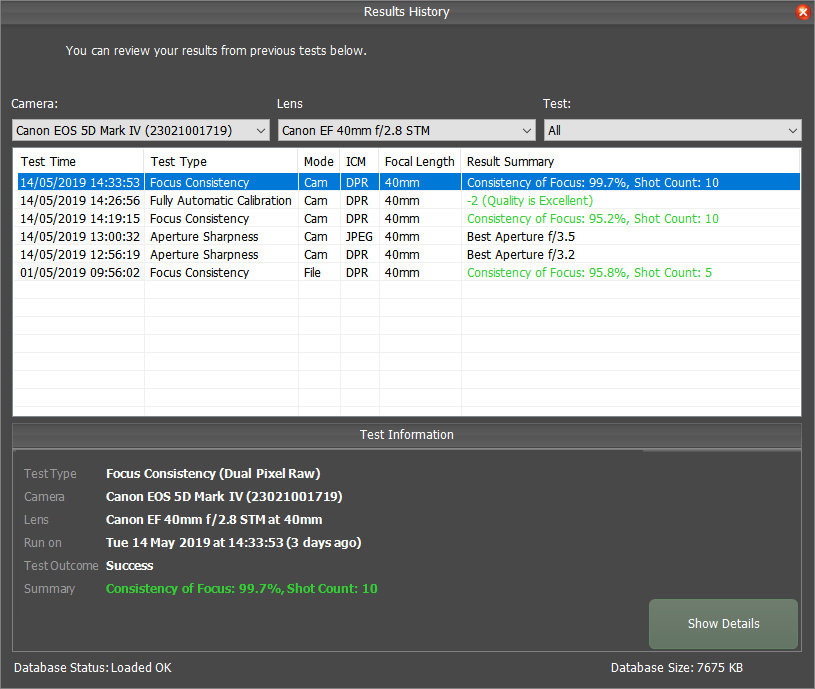
From here, you can use the drop-down lists to choose the camera, lens and test that you want to see results for. Any tests that can be displayed are shown in the big list view in the window – this will include the time the test was run, the version of FoCal used and some extra information about the test (this will depend on the test that was run).
Test Details
Either double click on an entry in the list, or choose one and click Show Details to review the test results. From FoCal 2.9, crops of tests run are saved locally on your computer so for these tests you will be able to fully review the information. For tests run on older versions of FoCal, you will see only the chart/numeric information and not the captured images.