General Preferences
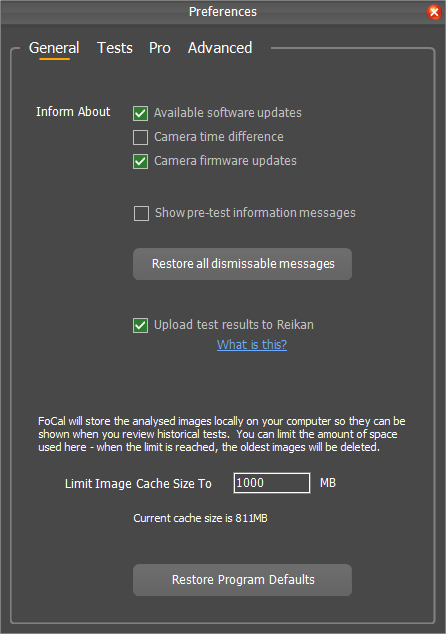
Inform About…
These options specify whether a message is shown under the following situations:
- A new software update is available
- The time on your camera is significantly different to the time on your computer
- There is a firmware update available for your camera
If the options are not ticked, you will not be told about these situations.
Show pre-test information messages
By default, this option is enabled and will cause FoCal to warn you of any situations that may affect the quality of your results – for example having a battery grip connected to your camera, or not having the eye-piece covered on DSLR cameras.
For experienced users, these messages may be repetitive so you can disable them here.
Restore all dismissable messages
Some messages can be “dismissed” so they don’t show again – this is actioned by ticking the “Don’t show again” button on the bottom of the message boxes.
If you hit the Restore all dismissable messages button you will be shown all messages again (but still have the option to dismiss any individual messages in future).
Upload test results to Reikan
When you run a test, your results can be uploaded to Reikan. This allows us to create the FoCal Comparison Database so we can share the typical behaviour of camera and lenses back through FoCal, so you can compare your results with all other FoCal users with the same equipment.
Note that FoCal never uploads images taken by your camera – the uploaded results are simply the numerical results values from various parts of the tests and some metadata associated with the camera/lens settings.
For more information please see: Upload Results to Reikan
(Limit) Image Cache Size
When running tests, FoCal will store the image crops on your computer so when you review images from the history you can see the actual images that were taken. The default size allocated for these images is 1000MB – when this limit is exceeded, the oldest images are removed.
The current amount of storage space taken by the crop images is shown by the Current cache size information.
Restore Program Defaults
Hitting this button will restore FoCal settings back to how they would be with a new, clean install of the software. If you are having issues with FoCal, it can be useful to restore the settings using this option.
FoCal Program Preferences | This Page | Test Settings