Focus Consistency
The FoCal Focus Consistency test shows you how repeatably your lens focuses under repeated defocus/focus operations.
Prerequisites – Good Calibration
The Focus Consistency test performs repeated focus operations using the current state of the camera. If your camera is NOT calibrated and you are using Phase Detect focus mode, the results may suggest that the autofocus performance is below expected (especially if the FoCal Comparison Data is available). If you are unsure of the calibration state of your camera/lens, it is recommended that you perform a calibration before running the Focus Consistency test.
Opening the Focus Consistency Test
From the main window, choose Analysis > Focus Consistency to open the test window. You’ll see a window that looks similar to this:
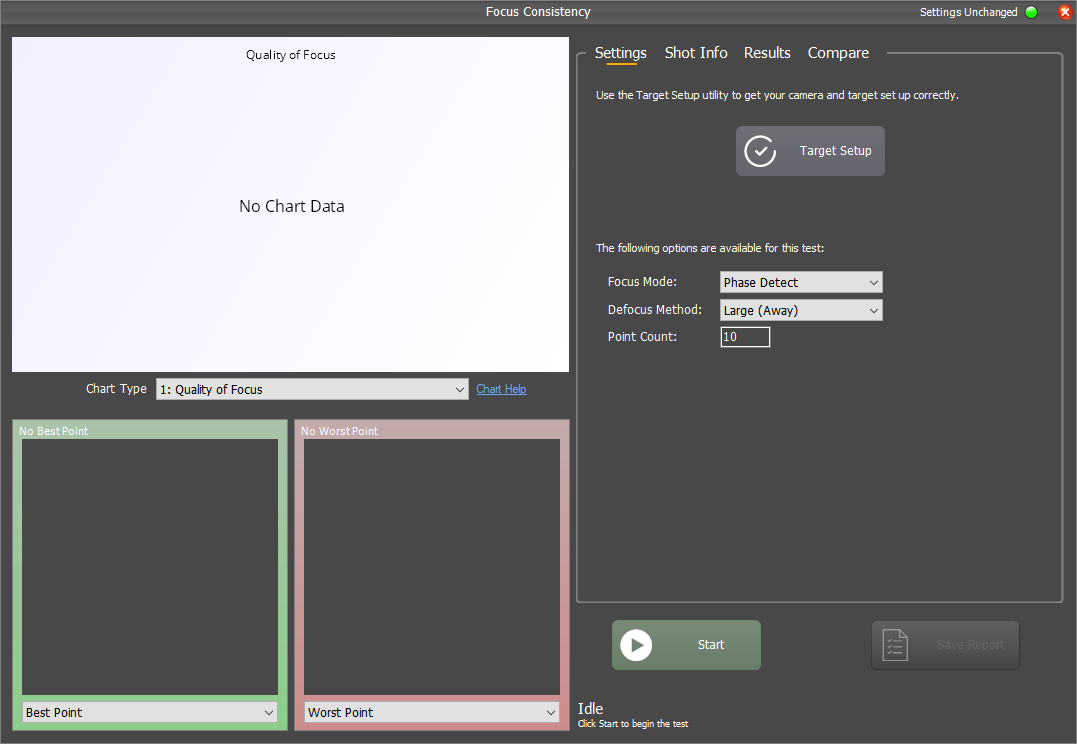
The first thing to notice is the Target Setup button. Before running a test, you need to make sure your camera and target is set up correctly. There’s an automated utility to help you do this, along with all the information you need here. Be sure to be familiar with the setup and have run Target Setup before running the test otherwise your results may not be accurate.
Settings
The settings that will be used for this test are shown in the Settings panel. The default values are usually most appropriate, but if you are an expert user you may wish to adjust the settings. There are further details below in the Test Settings section.
Running the Focus Consistency Test
Make sure that you are happy with the results from the Target Setup utility, then hit the Start button to begin the Focus Consistency test.
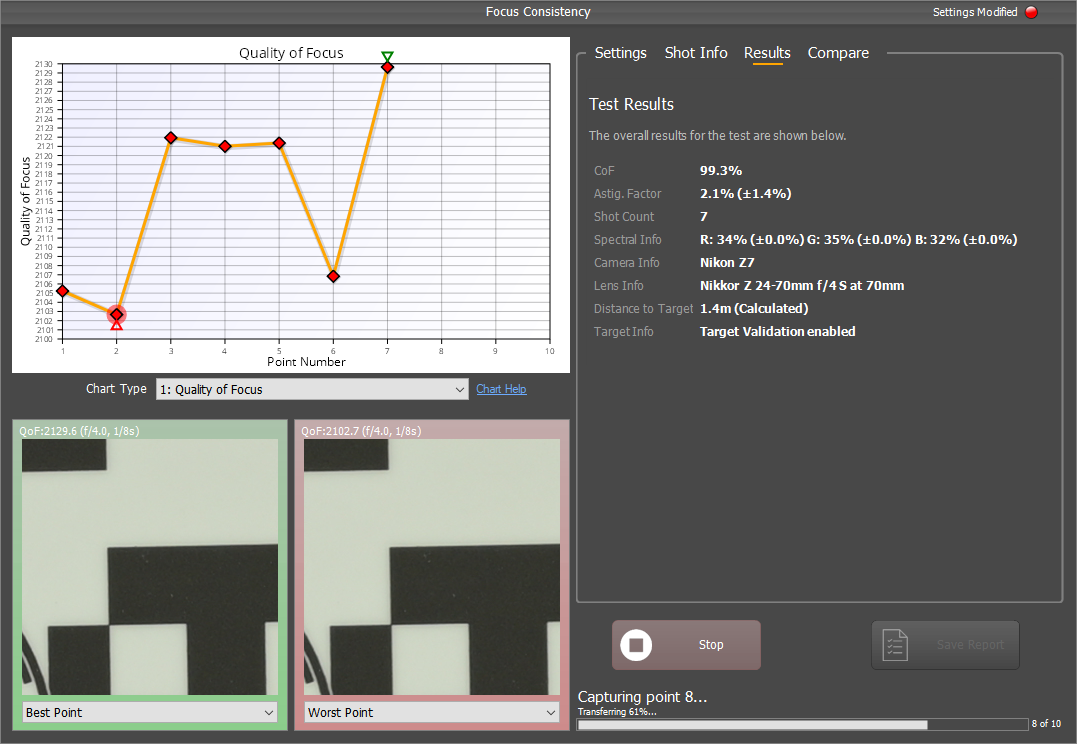
The test will start to run, taking a series of shots and measuring the results. Before each shot, the lens will be defocused (depending on the Defocus Method setting), and then focused using the mode specified in the Focus Mode setting. The results will be shown on the charts, and you will also see any FoCal Comparison Data overlays if available.
You can interact with the charts and crop windows as the test runs, but the information in the Results panel may not be accurate until the test is finished.
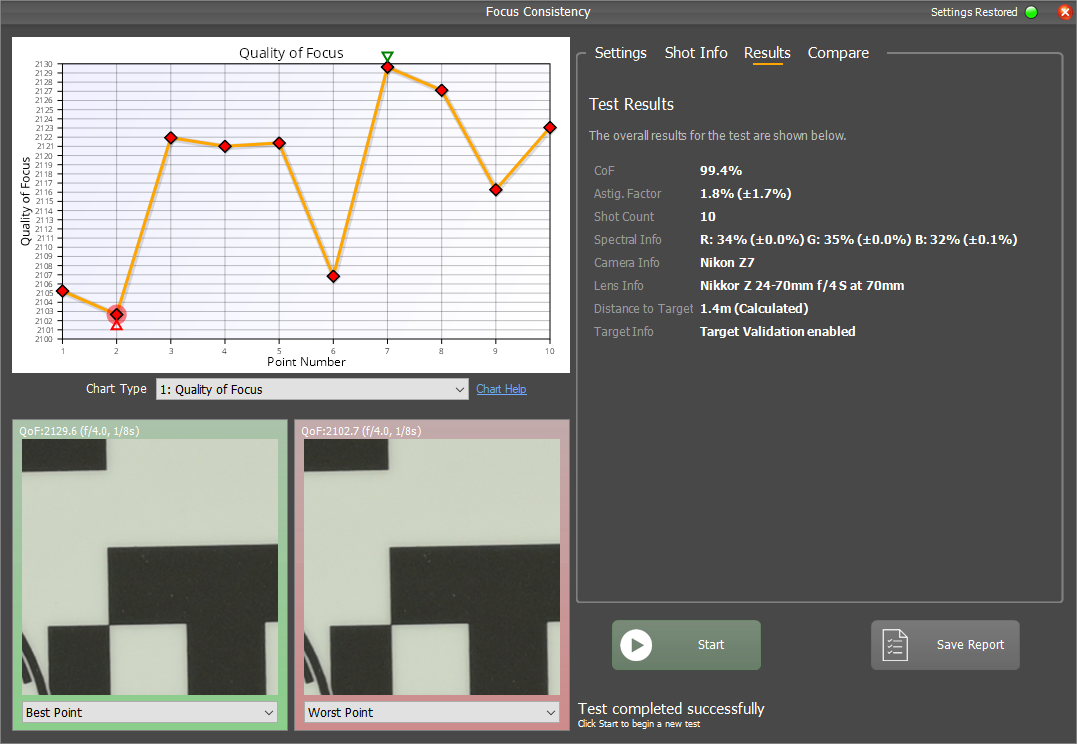
Chart Scaling
By default, the chart will be scaled so that the sharpness differences are clearly visible. But in reality, these differences can be tiny – in the example above the Quality of Focus measurement is ranging between 2102 and 2130 which is a tiny range of less than 1% of the maximum quality! In order to see this more clearly, you can rescale the chart to range from 0 by clicking on the Y axis numbers on the left side of the chart – this will swap between scaled from zero (as shown below), and scaled to the data (as shown above):
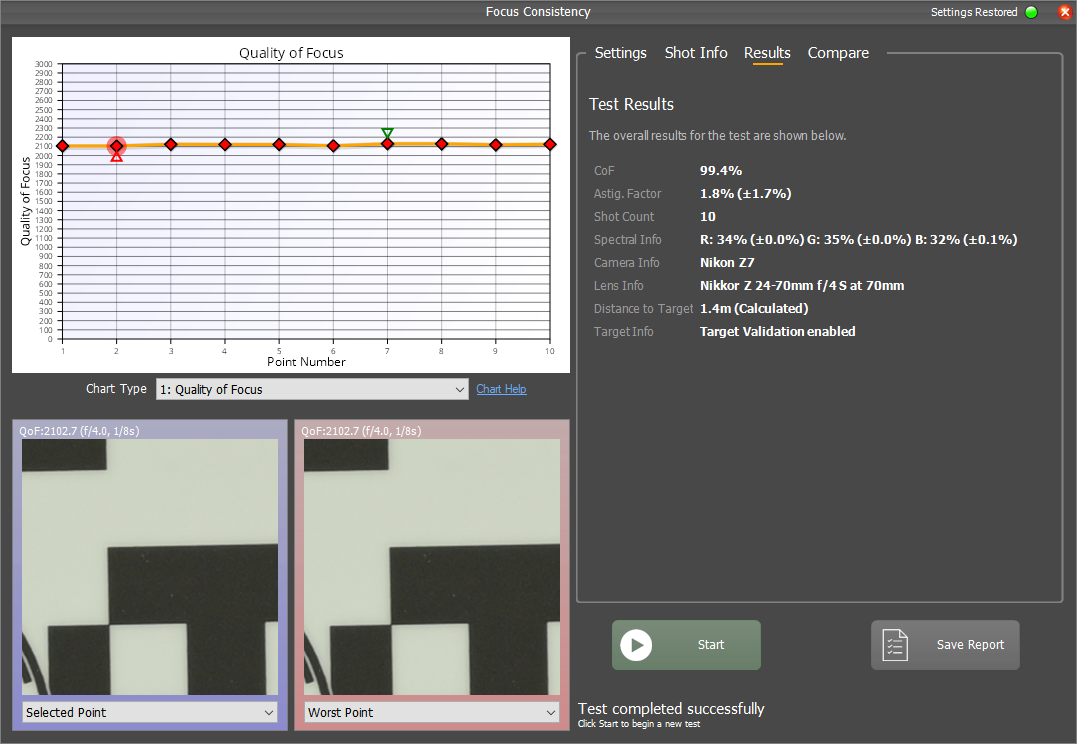
Once the test is complete, you can save a PDF report to capture all the information.
Further Details
Charts
The Focus Consistency test offers the following charts (click a link for detailed information):
Quality of Focus – Focus Consistency
Results Progression – Focus Consistency
Astigmatism Factor – Focus Consistency
Red-Blue Ratio – Focus Consistency
Quality of Focus – Focus Consistency
Dual Pixel Raw Focus Offset – Focus Consistency
Test Settings
The following settings are available in the Test Settings panel:
Focus Mode
The Focus Mode lets you choose the method by which the camera will achieve focus. By default, this will be Phase Detect unless the camera only supports Contrast Detect.
Note that the results of this test when using the Phase Detect autofocus system can be affected by how well calibrated the camera/lens is. To get representative Phase Detect Focus Consistency, you should ensure the lens is accurately calibrated before running this test.
Choosing Contrast Detect for a DSLR will give you an idea of the repeatability and performance of Live View focusing, and for advanced users can be useful to compare with Phase Detect to review the comparative performance of the two systems.
Defocus Method
Before taking a measurement, FoCal will defocus the camera lens. This setting affects the method used for defocusing. The options are:
- None – no defocusing between shots
- Small (Near) – defocus a small amount towards the camera
- Small (Away) – defocus a small amount towards infinity
- Large (Near) – defocus a large amount towards the camera
- Large (Away) – defocus a large amount towards infinity (default)
For advanced users, changing this option can reveal interesting characteristics of the AF system, but unless you are an advanced user with a good understanding of the effects this setting will have we recommend leaving this setting at Large (Away).
Point Count
This is the number of shots taken during the test. The default is 10, but you can change this if you would like more or fewer shots taken.