Settings - Calibration Check
The default settings are usually suitable for Calibration Check, but the Settings tab offers test options:
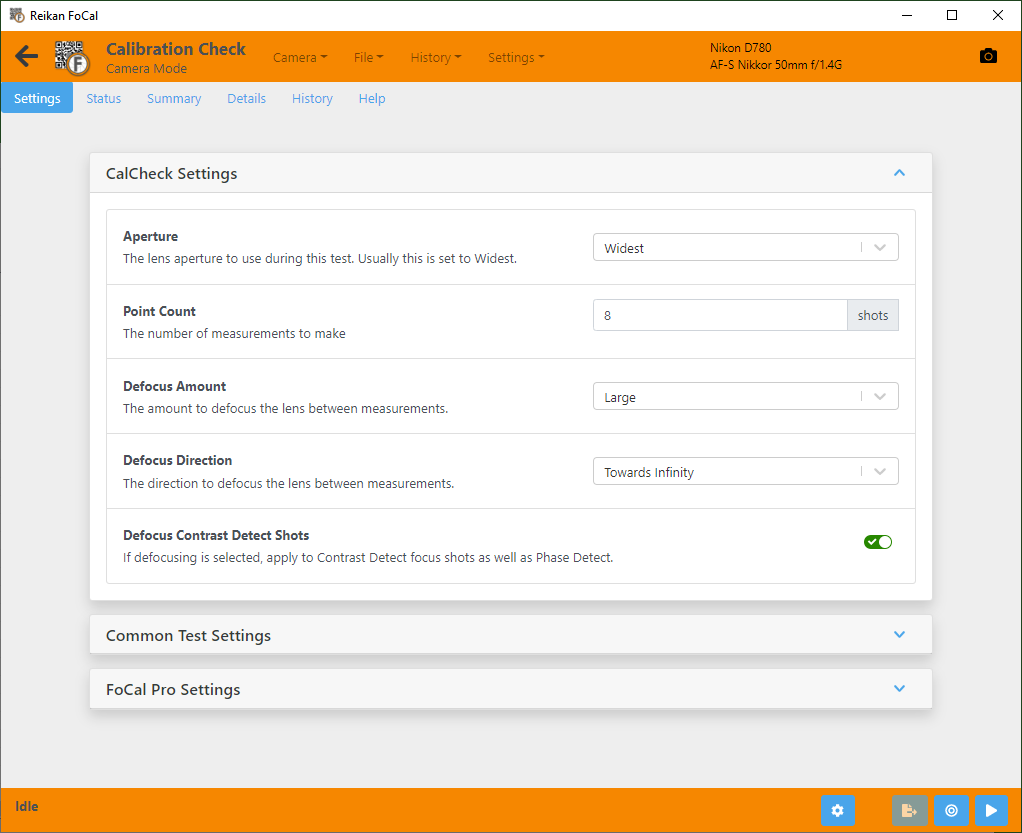
Aperture
Select the aperture to run the Calibration Check at. It’s usual to run this wide-open, but if you are intending to shoot at a specific aperture you can also check the quality level at that specified aperture by adjusting this setting.
This setting will adjust the capture aperture, i.e. the aperture used when the shot is taken, and not necessarily the aperture used for autofocus. This will depend on your camera.
Point Count
Each measurement comprises of one phase-detect and one Live View shot.
You can adjust the number of measurements taken here. Increasing this number will result in a longer test but potentially more accurate results, although going much above 8 points is unlikely to produce significantly different results.
Defocus Amount
Between shots, FoCal will defocus the lens in order to properly exercise the autofocus system.
This option allows you to choose how much the lens is defocused.
Defocus Direction
This option allows you to choose the defocus direction of the lens.
For most lenses, when testing you will be much closer to minimum focus distance than infinity, so typically you defocus to infinity between shots (Far). Under situations where the lens is close to infinity focus you may wish to test with defocusing in the other direction (Near).
Defocus Contrast Detect Shots
It is generally recommended that you perform a full defocus operation on contrast detect shots as well as phase detect in order to get accurate results.
This option allows you to test with no defocusing for contrast detect shots.
