
The Original Autofocus Calibration Software
Available since 2011, FoCal can automatically tune autofocus on every Canon & Nikon camera that supports adjustment.
- Connect your camera and FoCal takes control
- Setup tools for confidence in your results
- FoCal Plus for quick and easy autofocus tuning
- FoCal Pro brings lots more analysis and details - find out all about your camera and lenses
- Also available for phones and tablets: see FoCal Mobile
Getting Started with FoCal Desktop
Download FoCal and Connect
After purchase, you'll get an email with account information and instructions, download FoCal and get going straight away. Mount your camera on a tripod, attach the FoCal target* to a wall and connect up via USB to laptop or desktop computer.
(* FoCal Target can be purchased from the store or downloaded and printed at home)
Checks Before Starting
Run FoCal's Target Setup to check camera and lens are set correctly and the FoCal target is lined up. The software guides users on any settings or changes required, so you can be confident that everything is just right for calibration.
Run Calibration
Choose Focus Calibration and press Start. FoCal guides the complete process, analysing test shots and providing the ideal focus adjustment needed for each specific camera and lens combination. In minutes, you'll have sharper shots!
Purchase FoCal With Confidence
Satisfaction promise? Money back guarantee? It comes down to this: we want users to enjoy using FoCal and find it useful. If that doesn't happen let us know within 21 days of purchase and we'll provide a refund.
FoCal Desktop Features - All Versions
Connect, Calibrate and Analyse.

Connect your camera and FoCal does all the work.
FoCal takes control of your camera so you can sit back and watch.
Adjusting camera settings, taking shots, downloading images, analysing data - it's all automatic with FoCal.
Just connect with the USB cable supplied with your camera and you're all set to go.

Have confidence in your results.
To get the best results from FoCal you do need things set up properly. But you don't have to follow a check-list - just use the Target Setup utility to check everything for you!
The Target Setup utility checks the camera and target positions, light levels, camera, lens and program settings and many other things to ensure everything is just right before you run tests. There's even a live video feed from the camera so you can easily see any position adjustments you need to make.
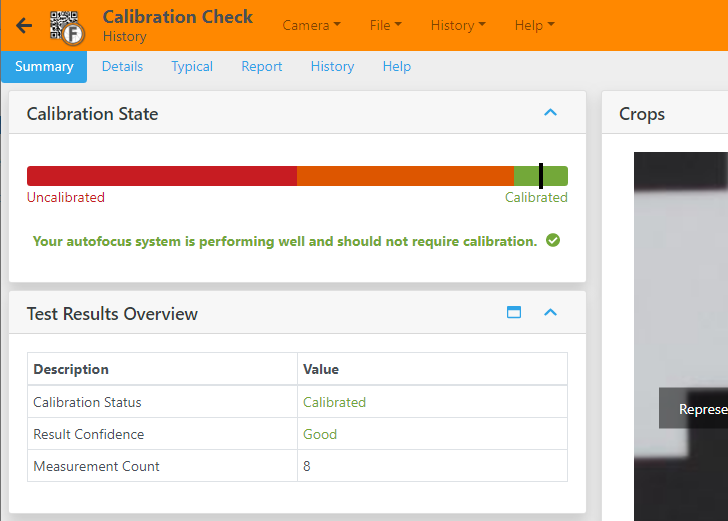
How tuned is your autofocus?
With Calibration Check, you can quickly see how well your autofocus is working at the touch of a button with no other user input at all.
Sit back and watch how your autofocus quality compares to what could be achieved by the optimised FoCal Autofocus algorithm - you'll then know if you need to calibrate your camera.
You can even check the autofocus performance of tethered cameras that don't support autofocus tuning to check things are working as they should be.
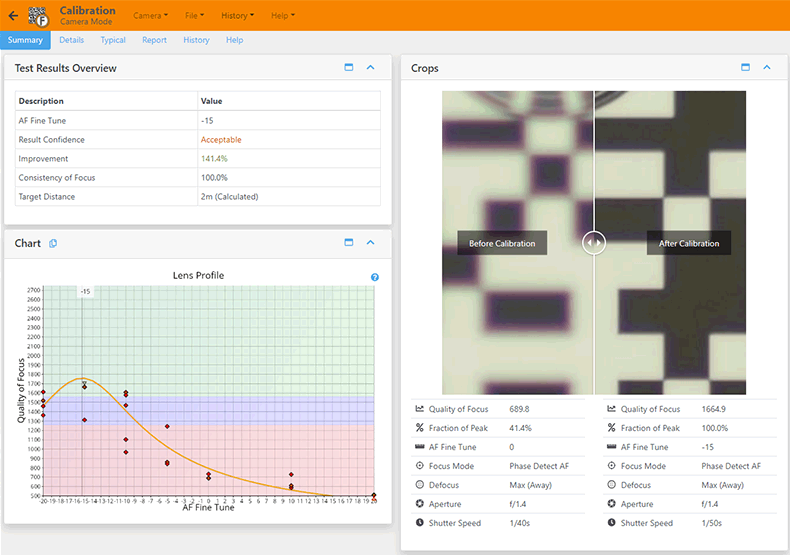
Automatically adjust your camera and lens autofocus at the touch of a button!
Adjusting your autofocus for sharper shots really is simple. Put your camera on a tripod, put the target on the wall then run the Fully Auto calibration.
You'll be able to watch as FoCal controls the camera to captures and analyses shots then locks in on the perfect setting.
With FoCal Pro, the FoCal Comparison Database lets you compare your camera and lens against 1000's of other users to get a real-world idea of how your kit performs.
Those lenses you thought were great... Watch them get even better!
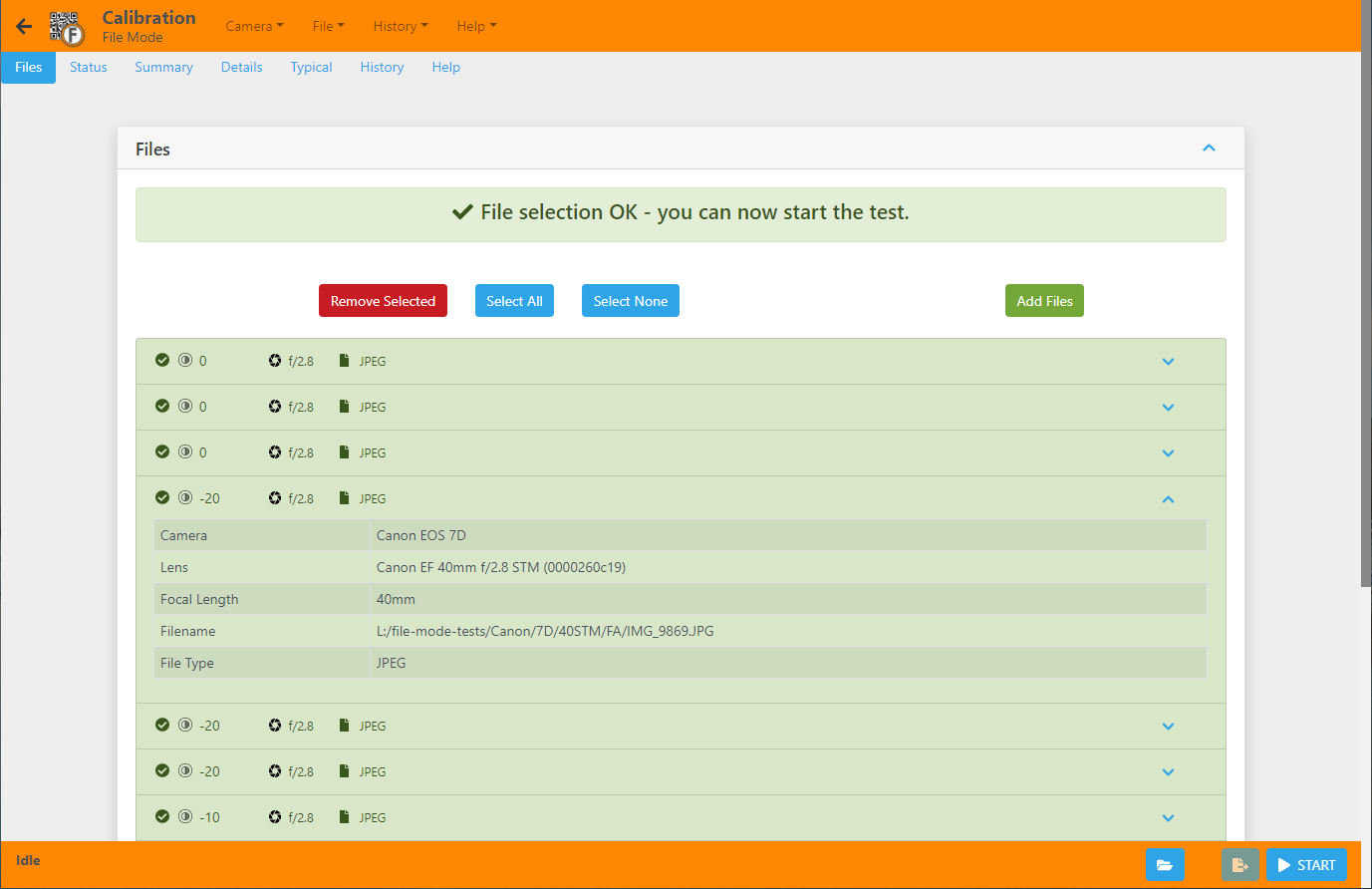

All the control… without the wires
FoCal Desktop fully supports the FoCal Wireless Camera Module. With a range of around 30m (100ft), the module frees you from the constraints of USB cables.
Works with all FoCal-supported cameras - add WiFi capability with FoCal to your camera all the way back to the 2007 Nikon D3 and Canon EOS-1D Mark III!
Dig Deeper with FoCal Pro
FoCal Pro brings you a whole host of extra features
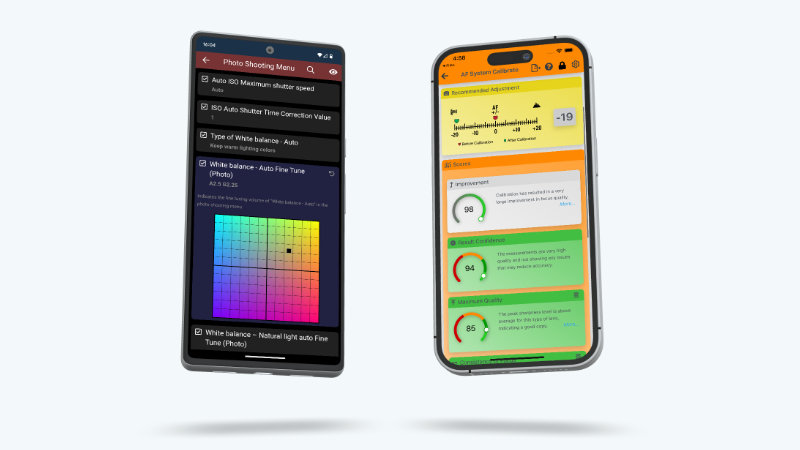
Premium features free* with your FoCal Pro license
With a FoCal Pro for the desktop version of the software, you'll also have access to the premium features of our apps for Apple and Android devices.
With FoCal Mobile Pro, you can check and perform full calibration of your autofocus, as well as review historical tests and set the camera time with one tap.
You also get full access to Snapshots Premium, which lets you setup your camera in a snap. Capture, review, edit and share your camera setup in seconds.
(* Requires FoCal Pro license and that users be within their included updates period.)
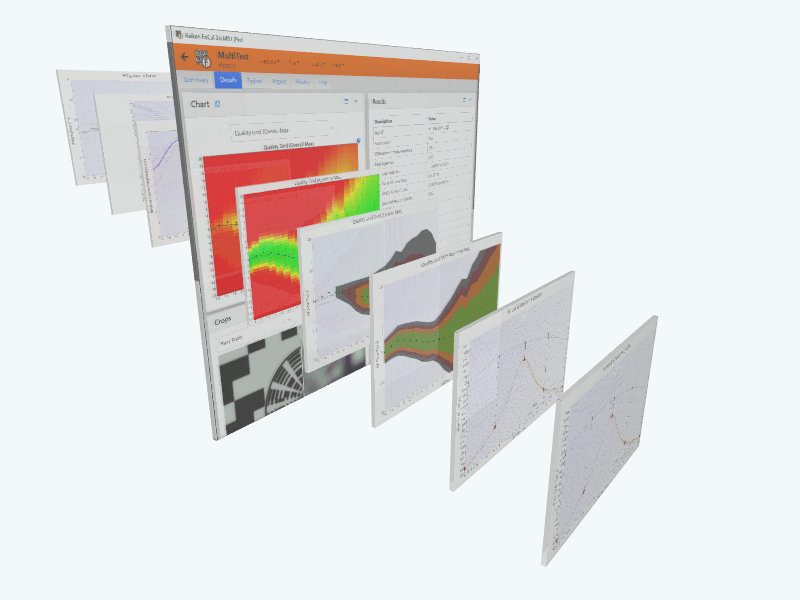
Take a look at everything that can be measured!
With FoCal Pro, you can dig deep. Extra data is available to show focus consistency, astigmatism problems (caused by lens misalignment or optical aberrations), image motion due to movement in the lens, vignetting profiles, historical results comparison and even sensor-level focus data from cameras that support Dual Pixel Raw.
If FoCal measures it, you can explore it with FoCal Pro.
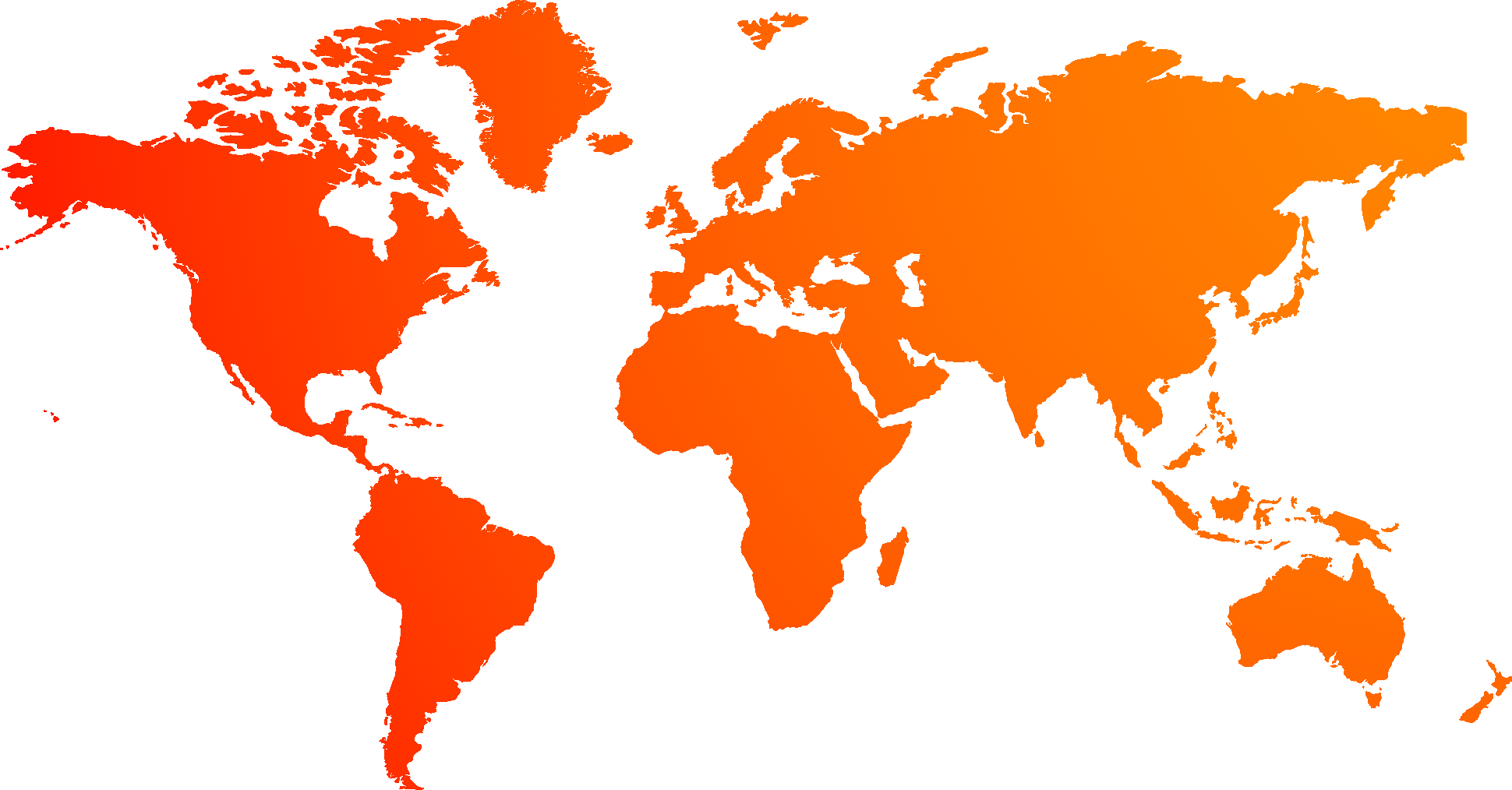
Cameras & Lenses
Tests
Data Points
How does your kit compare?
You might have the best copy of a cheap 50mm f/1.8 lens, or the worst copy of a hugely expensive 85mm f/1.2 lens... but how can you know?
With the FoCal Comparison Database, you can compare your results with 1000's of other FoCal users!
We carefully process uploaded results to build profile of typical behaviour of cameras and lenses, and feed this back to you so you can see at a glance how your equipment really compares.
See more about FoCal Comparison Data…
(* Requires FoCal Pro license and that users be within their included updates period.)
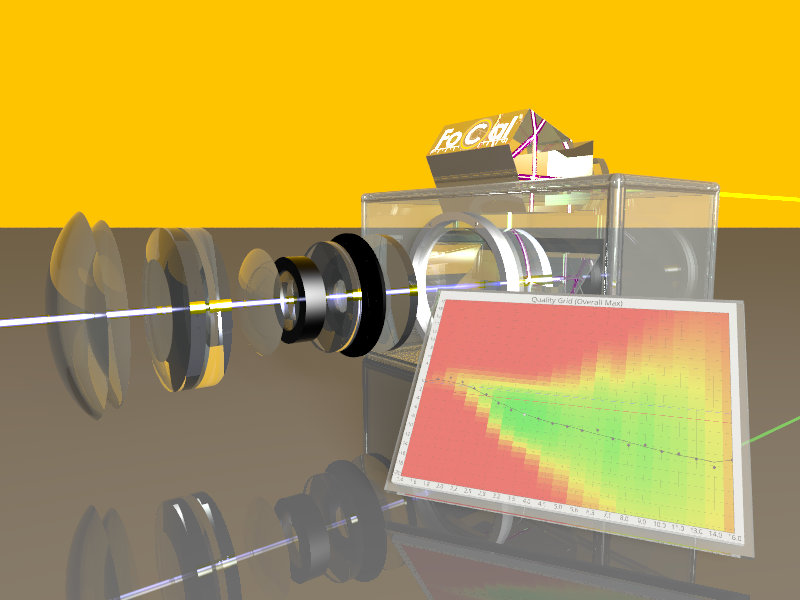
Measure Everything!
With MultiTest, you can explore the performance of your camera and lens across two dimensions of focus and aperture.
See where to get the sharpest shots at any aperture, where the best focus points are, and even visualise the shift in focus as the lens stops down.
Dig Deep with FoCal's MultiTest!
Works with all FoCal tether supported cameras, even those without focus adjustment capability such as the latest Canon mirrorless cameras.
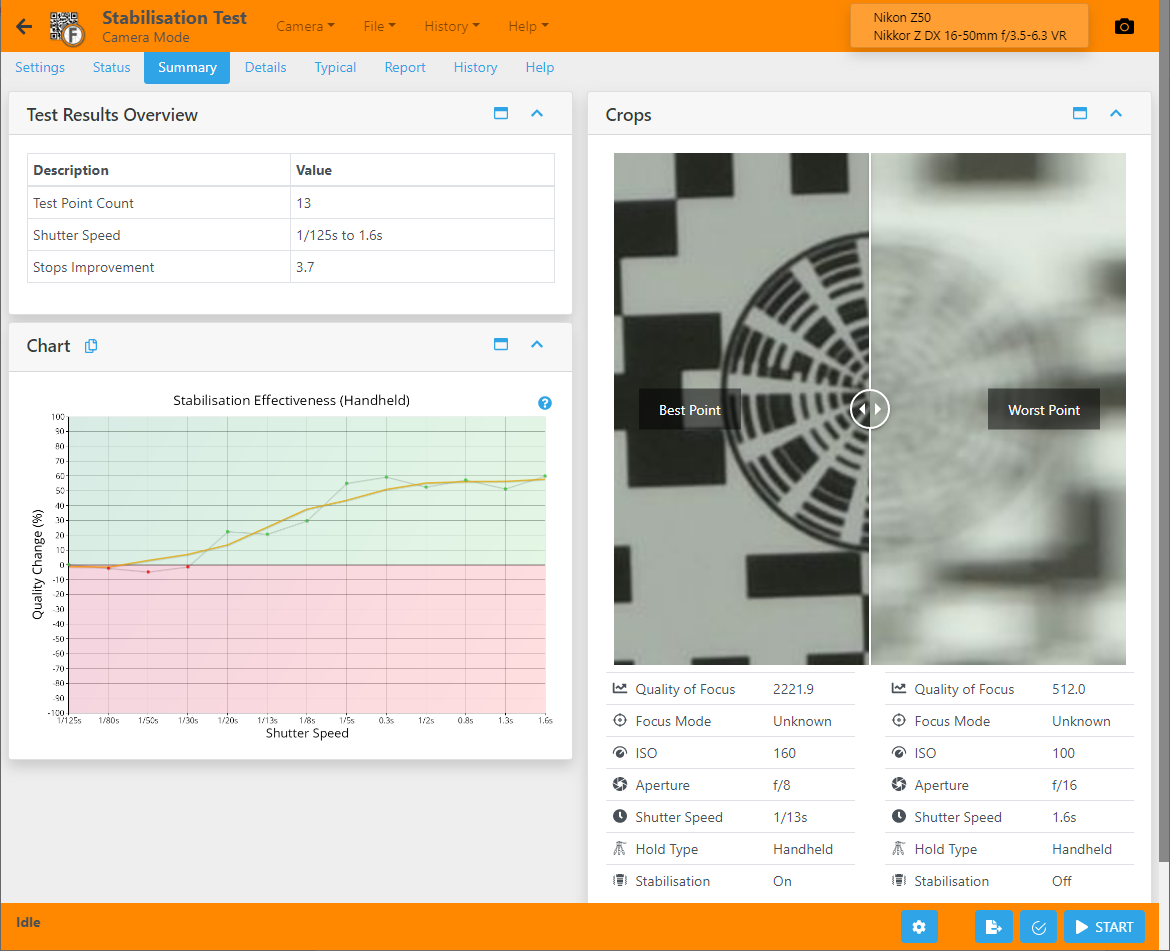
How many stops benefit do you get really?
Analyse the performance of the stabilisation system in your lens or camera with FoCal's Stabilisation Test.
Compare image quality with stabilisation on and off, handheld and on a tripod to get a full view of how to get the very best from your system.
See the quality improvement that the stabilisation system gives, and find out if it can actually reduce image quality under some circumstances, as well as getting the answer to the question of how many stops benefit does the system really give you?
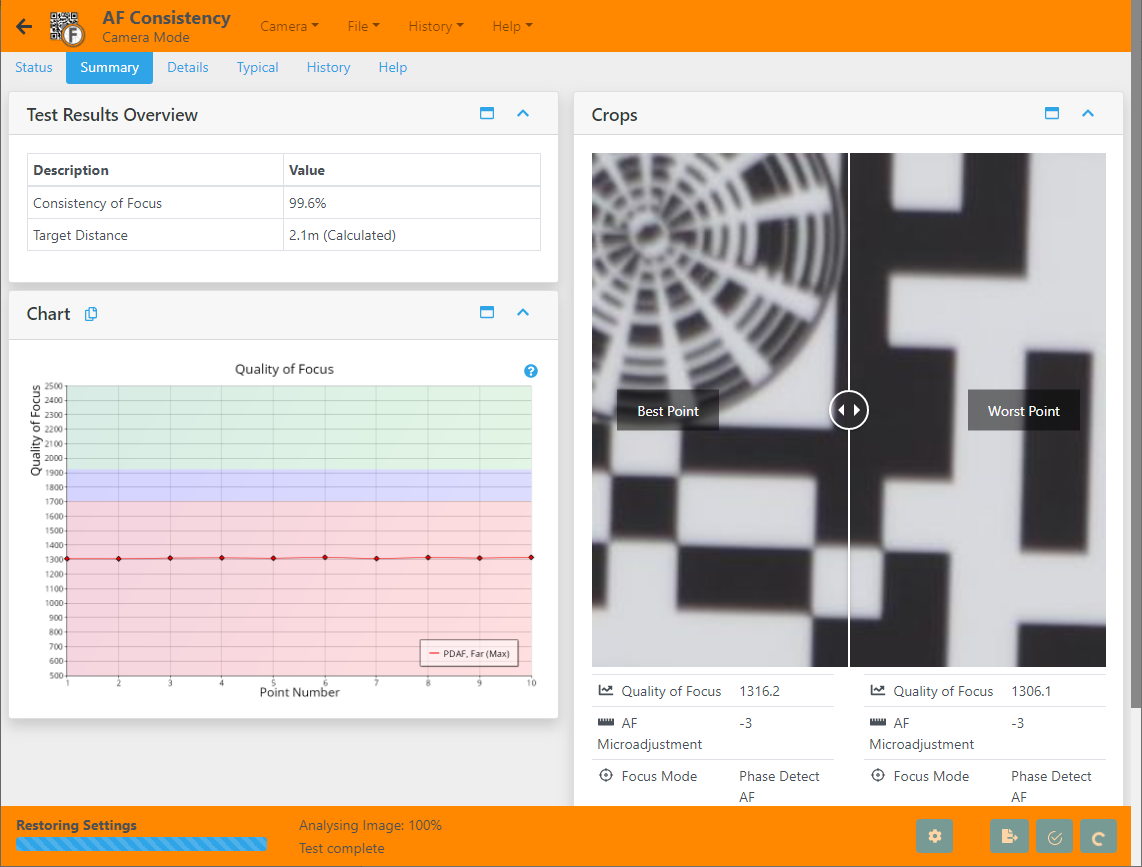
How repeatable is your autofocus?
When you half-press that shutter button and your camera beeps, where is it really focusing?
The Autofocus Consistency test will automatically defocus and refocus a number of times and show you just how consistent the focus point is. You can choose the direction of defocus, and whether to use viewfinder or live view autofocus - and can even run them all at the same time to compare results.
This tool can highlight camera and lens problems, including degradation of focus drive mechanism. Combined with the FoCal Comparison Database, you can know if you've got problems coming.
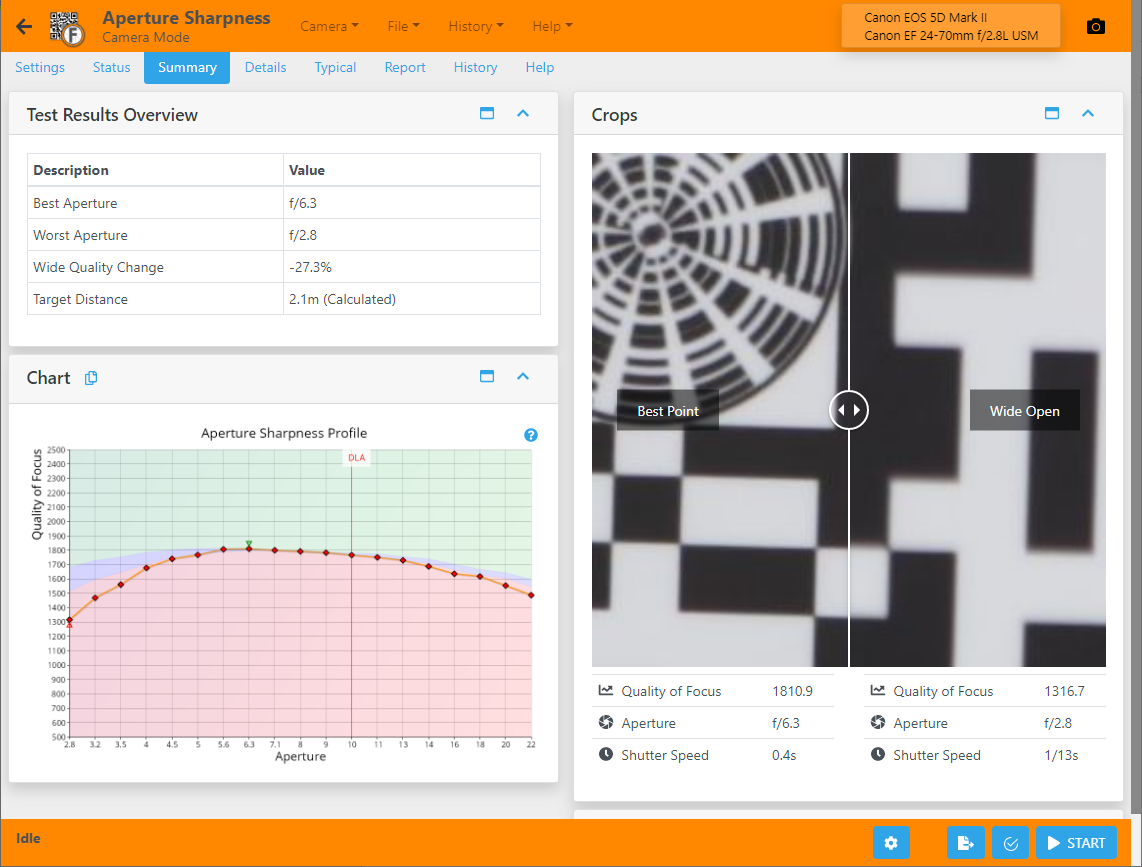
Which aperture is sharpest for your lens?
Lens performance changes with aperture. Most lenses are softer at each end of the aperture range, but how much depends on the lens and camera body.
Using the Aperture Sharpness test, you can see exactly where the best aperture is, and how much of an effect shooting wide open or stopped down will have on your images.
This tool can highlight lens problems as well, including misaligned lens elements and aperture mechanism issues. Combined with the FoCal Comparison Database, you can see exactly how well your lens is really working for you.
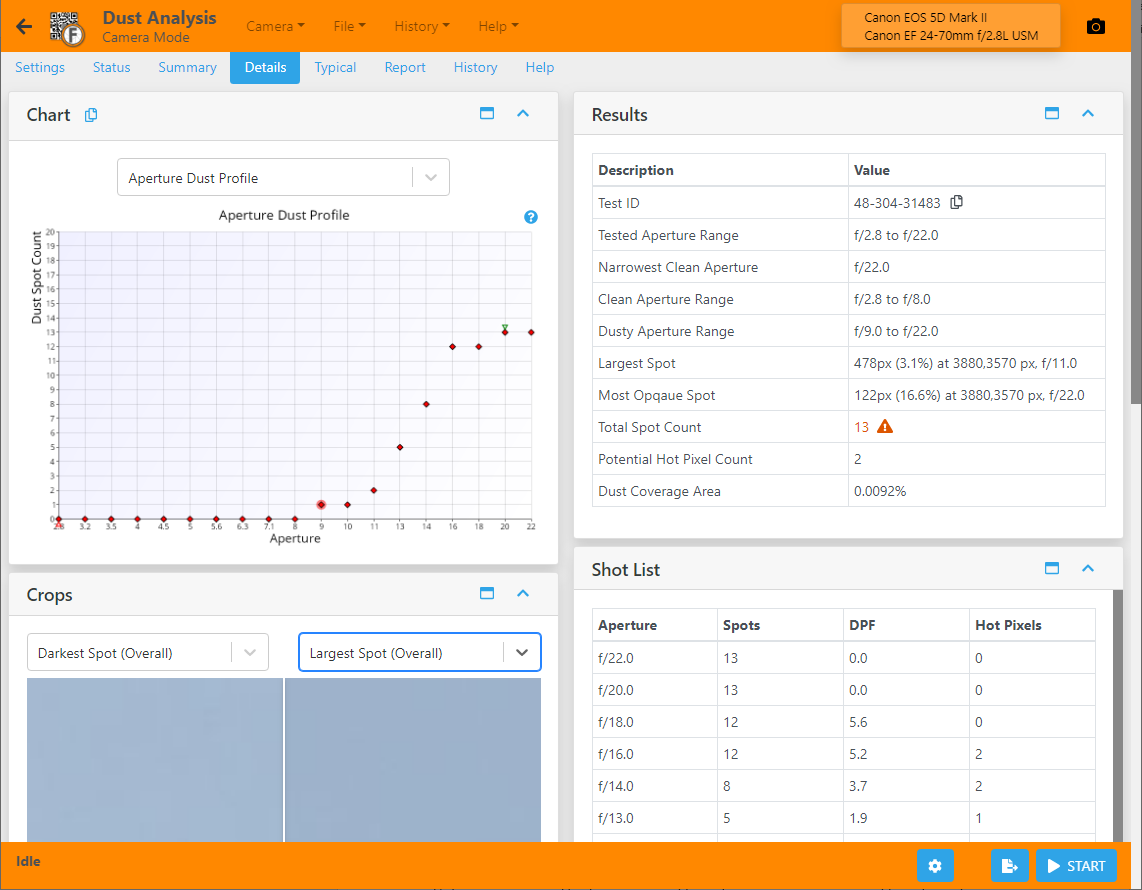
See how dust will really affect your shots.
Dust on your DSLR sensor is a fact of life. But how much dust is too much? Well, that depends on how you shoot... for example portrait photography can often tolerate a lot more dust than landscapes.
FoCal's Dust Analysis tool shows you where all the dust spots are. But more than that - it shows you what apertures they'll affect, what they look like up close and personal, and even how much they're likely to affect your images!
So use the Dust Analysis tool and make sure you don't put your sensor at risk of damage unnecessarily - a bit of dust doesn't always mean you'll see it in your images.
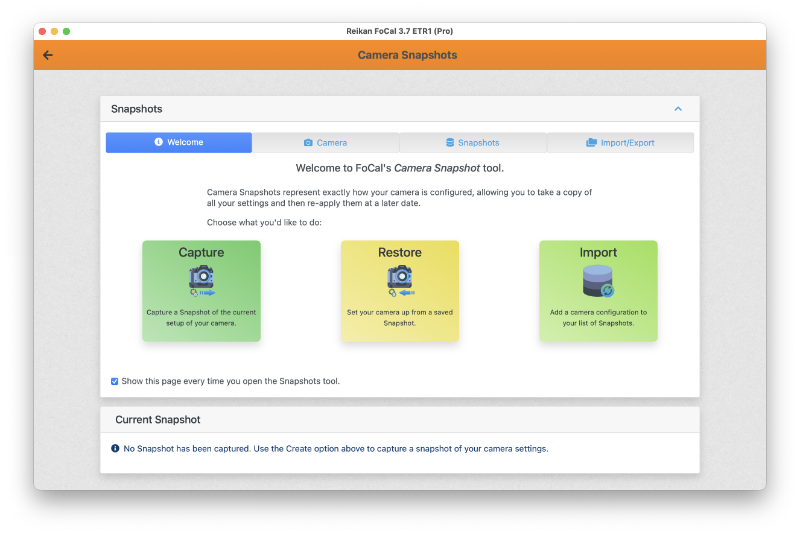
Capture and restore your camera configuration.
The Snapshots tool allows you to capture a copy of your current camera settings instantly.
You can review, edit and adjust and create new Snapshots, tuning your settings to just how you want them for various scenarios: birds-in-flight, landscapes, night portraits etc.
Share your Snapshots or apply them to your camera in seconds.
FoCal Pro users within their Included-Updates Period have free access to the full Premium features in the Snapshots mobile app.
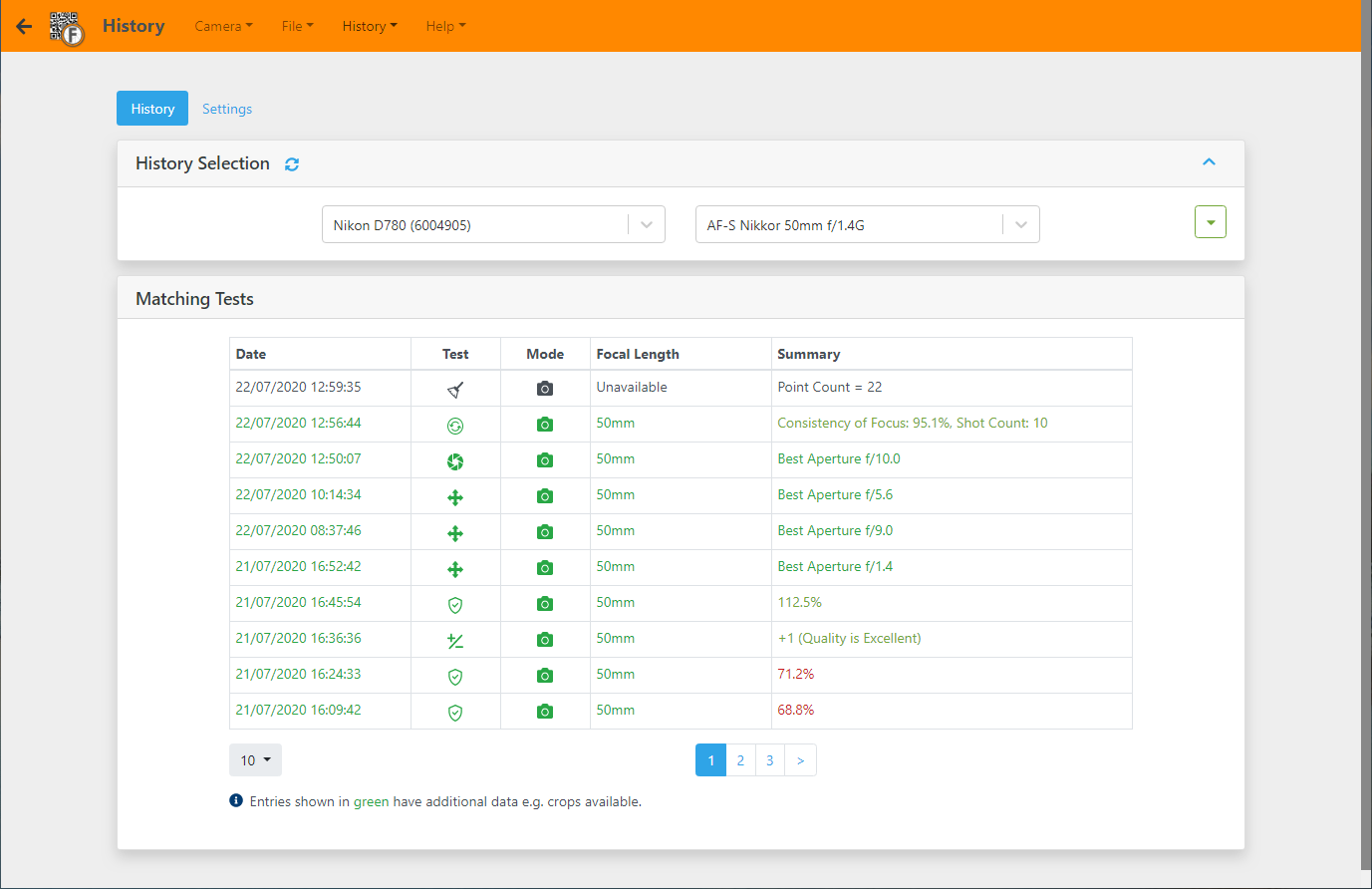
Review every test you've run.
FoCal saves your results, so you can go back and compare how your camera and lens was performing in the past, helping you look for signs of degradation or changes in performance.
The historical results contain all the details - you can go back and look at the charts and numbers to see if things are working as they used to.
You can even export your database and transfer or merge between machines, so you can have one collection of all your FoCal results.
Ready to Perfect Your Focus?
Join thousands of photographers using FoCal to get the most out of their lenses.
FoCal Plus
Quick and simple Autofocus Tuning
£39.95
- Autofocus Consistency
- Aperture Sharpness
- MultiTest
- Stabilisation Test
- Dust Analysis
- Snapshots
- Compare your results
- Reports & History
- Test lenses over 400mm
- Analyse any camera
- Premium versions of our mobile apps
FoCal Pro
Tune, Analyse & Compare
£69.95
- Premium versions of our mobile apps*
- Test lenses over 400mm
- Analyse any camera
- and more…
FoCal Pro + Targets Bundle
Tune, Analyse & Compare
£95.95
- Includes 150mm & 210mm FoCal Hard Targets (Bundle Discount) BEST VALUE
- Premium Mobile Apps* Included
* All Desktop products come with 12 months of support, during which you get all updates, FoCal Comparison Data and access to all features of the FoCal Mobile and Snapshots apps. When support expires, you keep the fully functional product forever, with the exception of FoCal Comparison Data and premium features of the mobile apps.
You can extend support for another 12 months at a reduced cost from within your FoCal account. See this FAQ entry for more information.
See the required technical specifications for running FoCal.

 Automatic Setup Checks
Automatic Setup Checks Quickly Check your Autofocus
Quickly Check your Autofocus Automatic Autofocus Tuning
Automatic Autofocus Tuning MultiTest
MultiTest Stabilisation Test
Stabilisation Test Autofocus Consistency
Autofocus Consistency Aperture Sharpness
Aperture Sharpness Dust Analysis
Dust Analysis