Camera Connection - Apple
Apple iPhones and several iPads use the proprietary Lightning connector, but over the last few years iPads have started to use USB-C connectors.
Lightning
If your device has an Apple Lightning connector, you will need an adapter to convert it to USB.
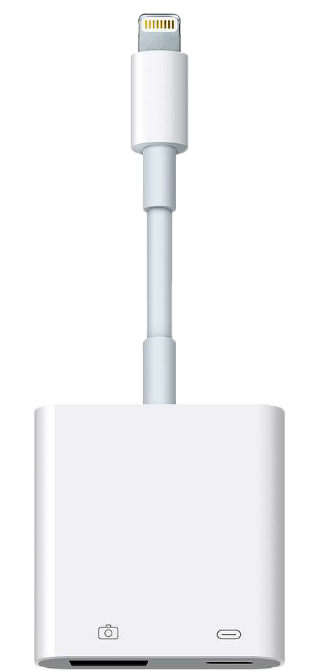
The official Apple USB-3 Camera Connection Adapter as shown below is the most reliable way to connect a Lightning device to a camera:

You can use 3rd party adapters which convert Lightning to USB also – here at Reikan we have had success with all 3rd party adapters we have tried, but there is no guarantee that they will all work.
USB-C
For a device with a USB-C connector, you can directly connect your camera to the device if you have an appropriate cable with the camera connector on one end and USB-C on the other.
If the cable that is supplied with the camera has a standard USB-A connector, you can use a basic low-cost adapter like this:

Continue on to Confirm Connection - Apple…
Camera Connection | This Page | Confirm Connection - Apple
