Settings – Calibration
The default settings are usually suitable, but the Settings tab offers test options:
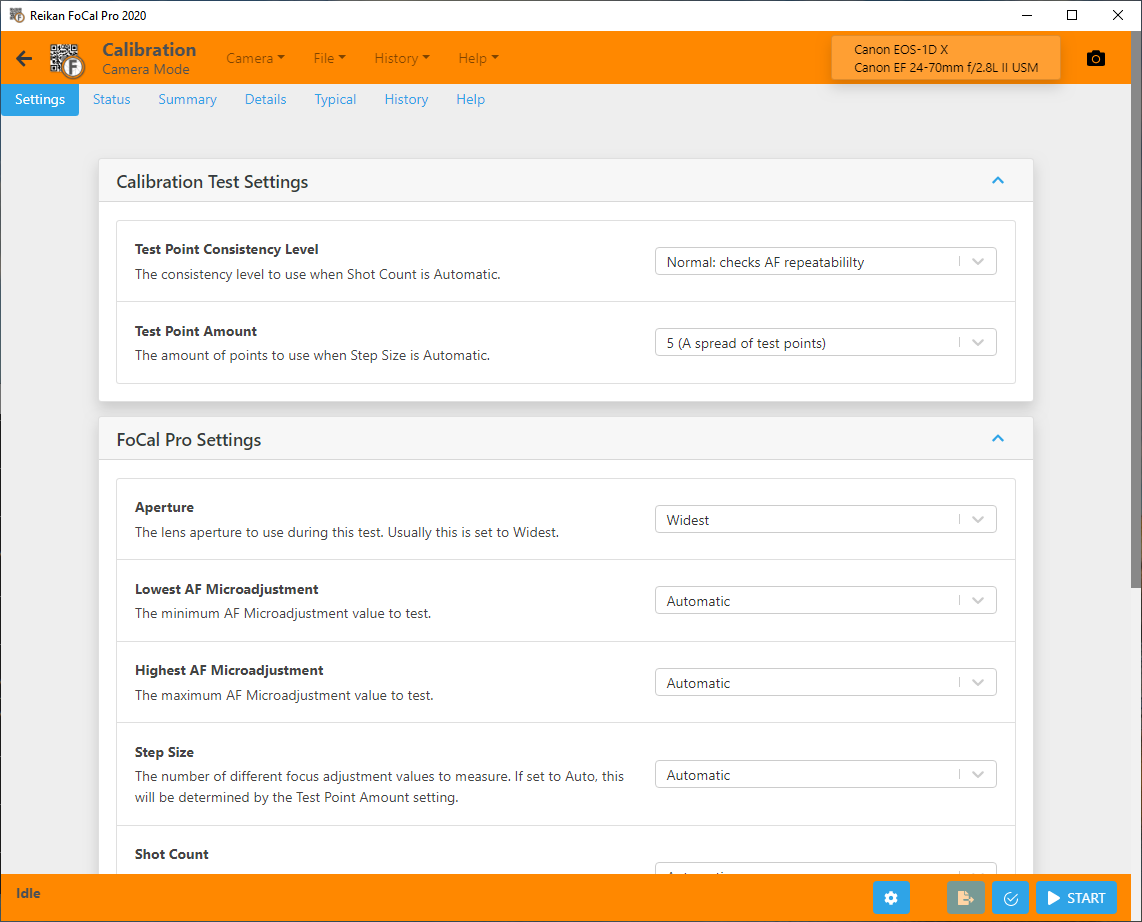
Calibration Test Settings
Test Point Consistency Level
For Autofocus Calibration, a number of measurements are taken at each Focus Adjustment value. Ideally, the measurements would be identical for each shot but in reality, this will never happen (see An Introduction to Autofocus for lots more information).
This option allows you to tell FoCal how consistent you would like these results.
- None: Only a single shot will be taken at each Focus Adjustment setting. This is not recommended for normal operation, but can be useful in some advanced cases.
- Normal: FoCal will take a number of shots at each setting, moving on when confident that the typical measurement value has been determined.
- Tight: This will instruct FoCal to keep taking shots until several are reporting very similar measurement results, giving a higher confidence that this is the typical measurement value.
You would normally leave this setting on Normal, but if you are experiencing results that vary between tests you may want to change the setting to Tight.
Test Point Amount
FoCal will take a set of measurements at various points across the Focus Adjustment range. This option allows you to adjust how many different measurements are taken.
- Few: Only a few different Focus Adjustment measurements are tested.
- Normal: A good spread of different settings are tested.
- Many: FoCal will test a lot of different Focus Adjustment settings.
FoCal Pro Settings
Aperture
Use this option to change the aperture at which images are taken and analysed.
Note that this may or may not affect the aperture at which the focus system is used, depending on the camera.
Most DSLR cameras using Phase Detect autofocus will always focus with the lens wide open, and stop the aperture down to take an image. In Live View modes, or with mirrorless cameras, whether the focus is achieved wide open or at the image capture aperture is dependant on the camera and modes selected on the camera.
Lowest Focus Adjustment / Highest Focus Adjustment
Calibration is usually performed using the whole of the Focus Adjustment range. For example, if the camera supports AF Microadjustment and has a range of -20 to +20, the Calibration will take measurements at both -20, +20 and several points in between.
In some circumstances, you may wish to limit the range of Focus Adjustment values measured – for example if the result appears to be very close to -20, you may wish to limit the testing between -20 and 0 as images at +20 are so out of focus that FoCal cannot recognise the target.
By adjusting the Lowest and Highest Focus Adjustment settings you can specify the limits for testing.
Leave these values at Auto for FoCal to determine the limits of focus adjustment values to test.
NOTE: Limiting these values can cause a valid adjustment value to not be found. Ensure you are using the widest range possible and try to centre the range on where you expect the result to be – to being with choose values centred around 0 (for example choose -15 to +15, rather than choosing -15 to 0).
Step Size
When this value is set to Auto, the Test Point Amount setting will adjust the amount of focus adjustment values measured.
If you would like more or less detail along the focus adjustment (x) axis of measurements, you can adjust this value.
Shot Count
When this value is set to Auto, the Test Point Consistency Level setting will adjust the amount of shots to take at each focus adjustment value.
If you would like a fixed amount of shots to be taken at each point, you can choose the amount with this setting.
Reorder Test Points
FoCal will automatically choose the order of the test points such that both extremes of the focus adjustment range and the mid-point are captured first (e.g. -20, +20, 0…). This will give a rough view of the calibration result within 3 measurements, and the test will continue to refine.
When using User Assisted Mode cameras, this can sometimes involve quite a lot of scrolling around the focus adjustment settings in the camera.
If you untick this option, FoCal will capture the values in order (e.g. -20, -10, 0, +10, +20) which will involve less adjustment of the setting on the camera.
Calibration Focus Mode
If the connected camera offers calibration of more than 1 autofocus system (e.g. viewfinder and live view on the Nikon D780), this option will allow you to calibrate the chosen system.
Defocus Amount / Defocus Direction
In order to exercise the autofocus system of the camera, FoCal will defocus the lens between shots. These options allow you to choose the amount (none, small, large) and the direction (towards camera, towards infinity).
For advanced users, changing this option can reveal interesting characteristics of the AF system, but unless you are an advanced user with a good understanding of the effects this setting will have, we recommend leaving these settings at Large and Towards Infinity.
