File Explore
File Explore is an experimental tool for investigating details about an unstructured, potentially unrelated collection of files.
This tool is currently under development with the eventual intention to group data sets by aperture, focus adjustment values etc and present this information to allow investigation.
One fundamental feature developed for this test is the ability to provide custom metadata for images to specify settings like AF Fine Tune for image files that do not contain this information naturally.
Opening File Explore
You can open File Explore either from the File menu, or from the File Explore card on the File Overview page.
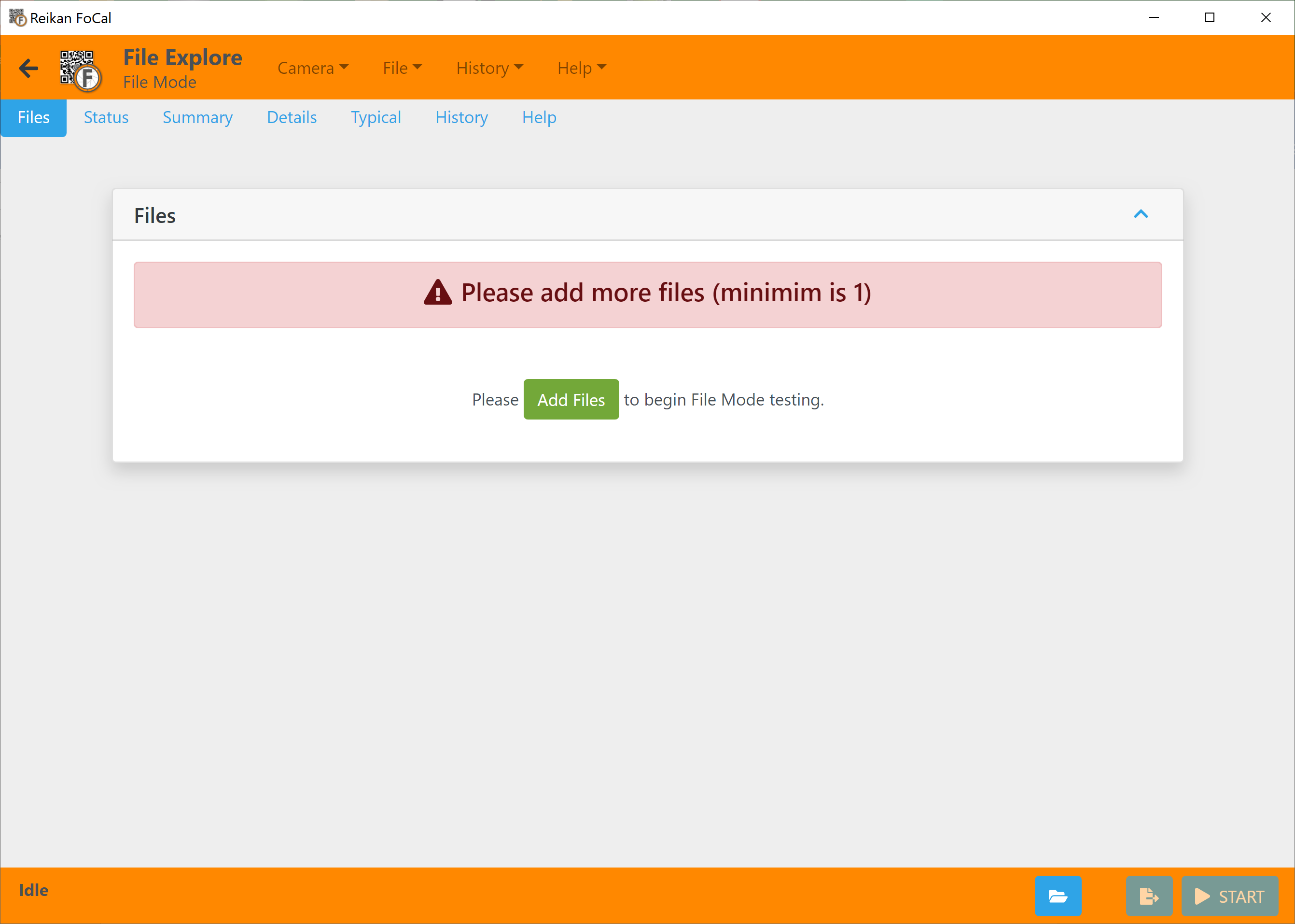
The criteria for file selection is very relaxed for File Explore – you simply need to pick at least one file.
The test is fairly rudimentary at the moment, but FoCal will try to present the available information in charts of values against aperture and focus adjustment values where possible.
Metadata Configuration
You can adjust the metadata for a file or batch of files using a metadata configuration file – see Metadata Configuration File for further info.
