Report Tab
The Report tab allows you to specify settings to use and for saving a PDF report about the test, and to actually save the report:
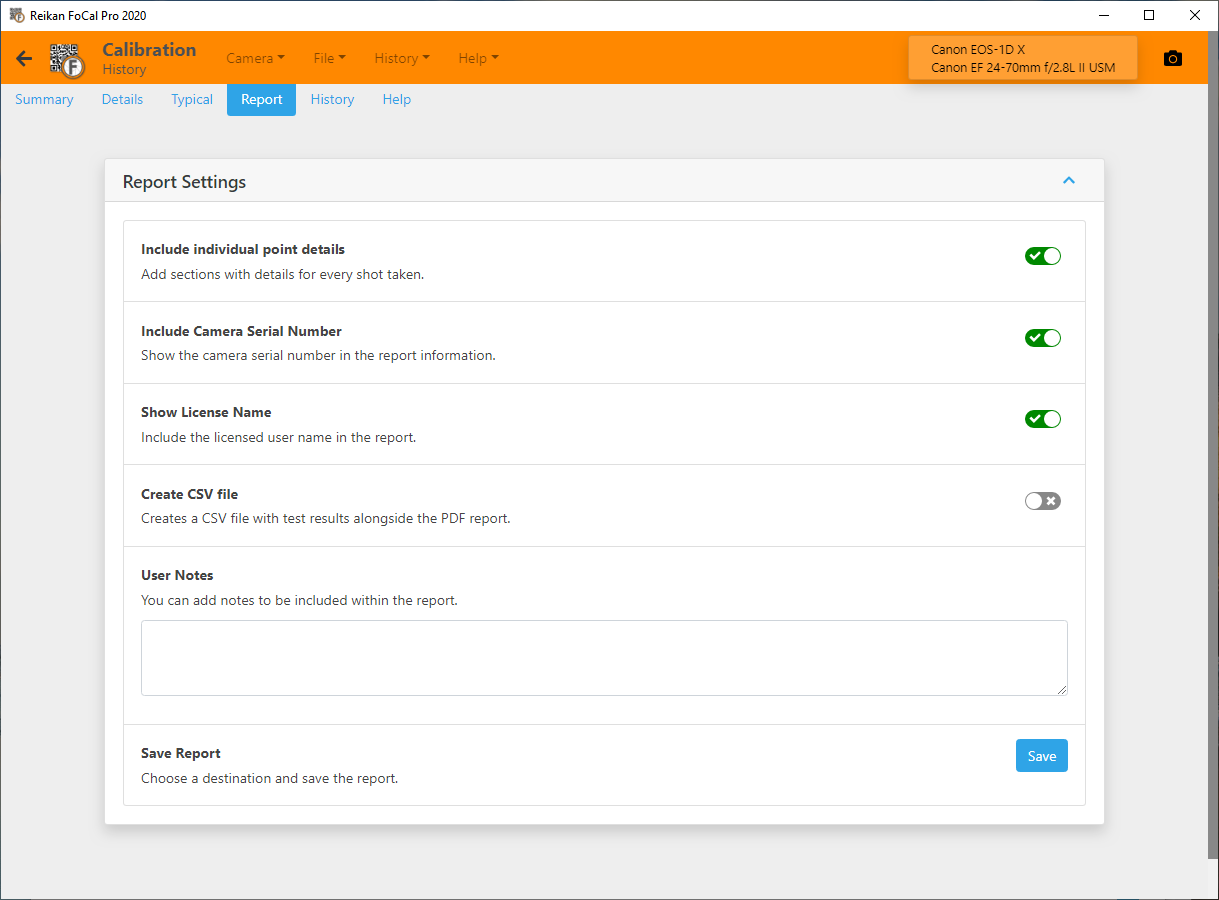
Choose the options you wish and hit the Save button to choose a filename and save the report.
You can optionally enter some notes into the User Notes section which will be added to the User Notes section of the report.
