Confirm Connection - Android
When the camera is physically connected and powered on, you will need to allow it to communicate with Android.
When you see a message as shown below, ensure you hit OK.
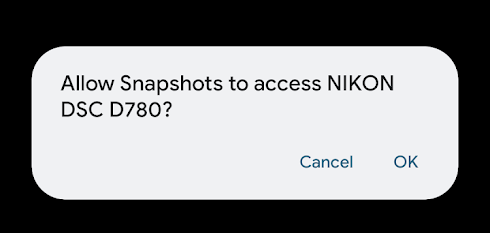
Confirming Connection
Within the Snapshots app, when a compatible camera is correctly connected, the Capture button will be visible, highlighted with a red border in the image below:
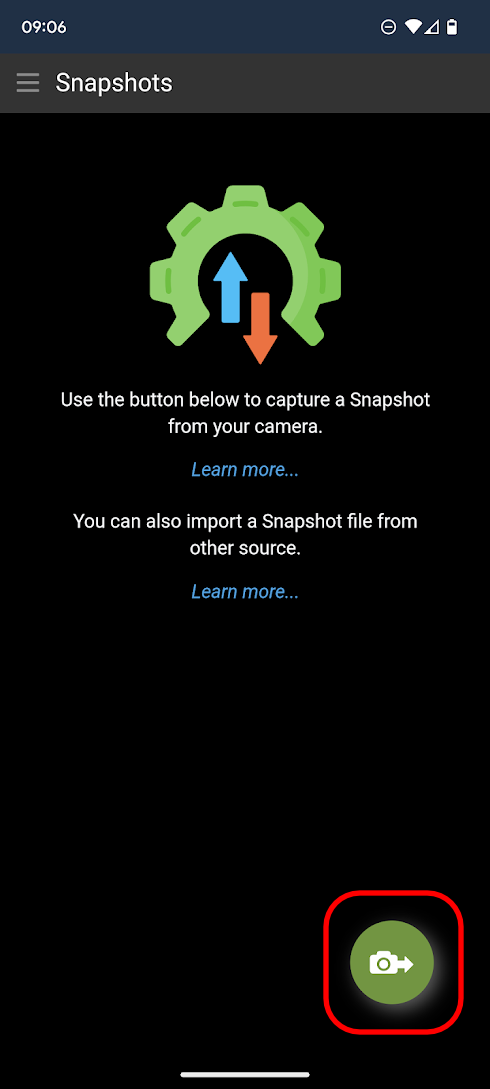
Troubleshooting
When the camera is successfully connected to your device, if you take a look at the Android notifications you should see a “Connect to…” message shown:
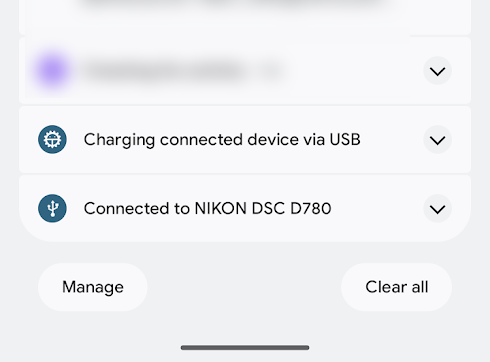
If you do NOT see a message like this in the notification area of your device, it could mean:
- The USB adapter is not compatible or working
- The cable is faulty or incorrect
- The camera is not switched on or in the correct mode for connecting to a device
- You have not allowed access to the camera (see above)
Continue on to Capture a Snapshot…
Camera Connection - Android | This Page | Capture a Snapshot
