Capture a Snapshot
A Snapshot is a copy of all the available camera settings representing the current state of your camera.
To capture a new Snapshot, make sure your camera is correctly connected (see Camera Connection for more info), then hit the Capture button which will be visible at the bottom of the screen:

A panel will appear at the bottom of the screen showing progress of reading the information from the camera:
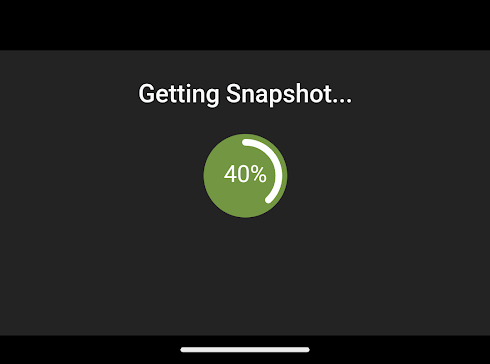
After a few seconds, you’ll be shown the Snapshot page for the newly captured Snapshot:
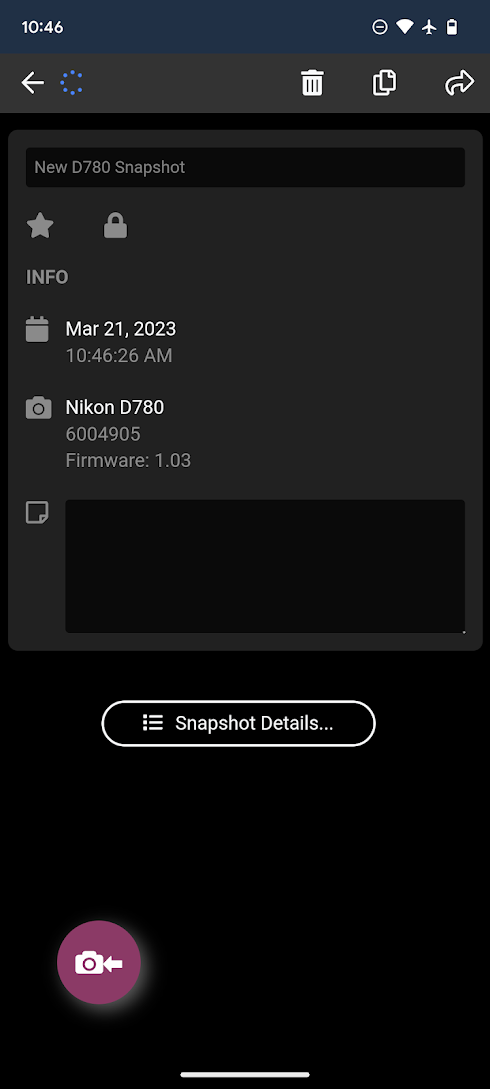
(For more information about the Snapshot page, see Snapshot Page)
The camera settings have now been captured and stored on your mobile device and will be shown as an entry on the Home page.
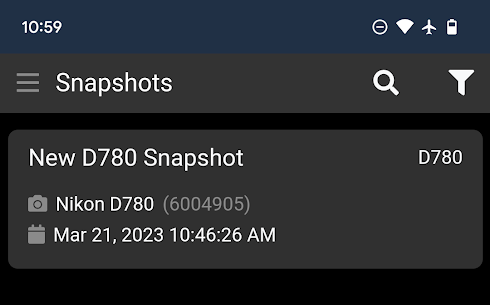
You can now:
- Tap the Snapshot Details button: Settings Groups
- Tap the Apply button: Apply a Snapshot
- Export: Export a Snapshot
Snapshots Home | This Page | Apply a Snapshot
