Settings Groups
Hit the Snapshot Details button on the Snapshot Page to show the Settings Groups page.
Tap a Settings Group card to see more details.
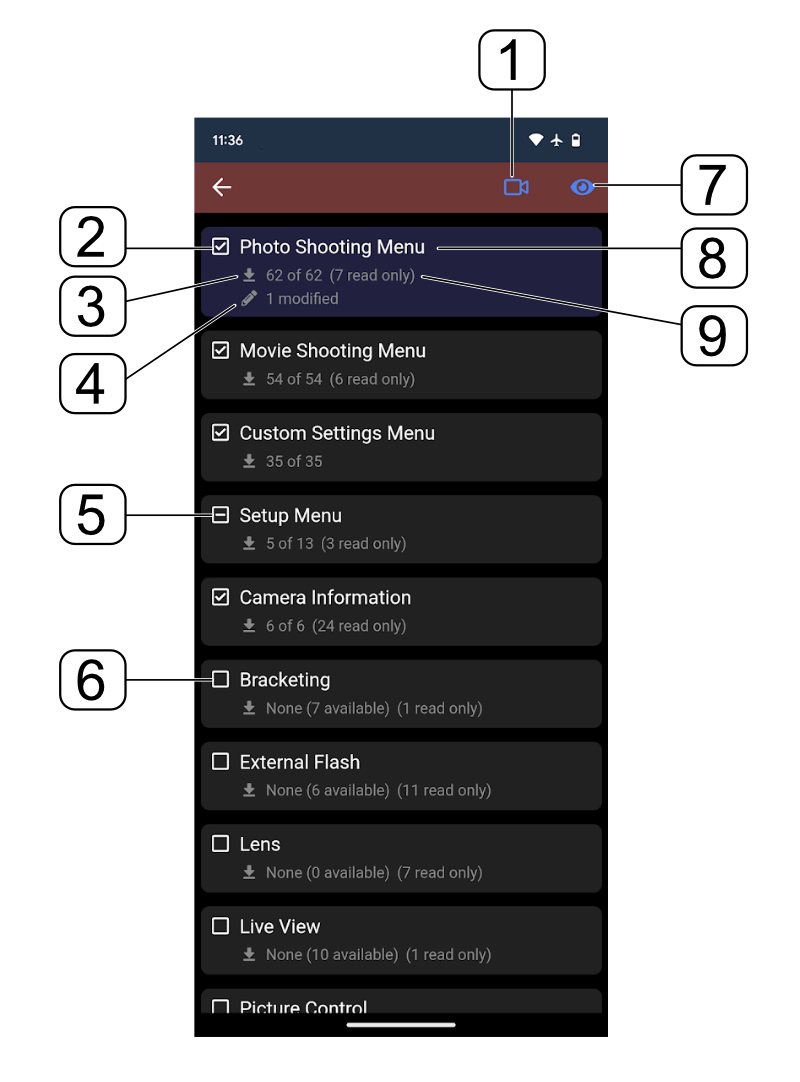
- Show Movie settings. This is enabled (blue) by default, and means Movie related settings and groups will be shown. If you’re not interested in Movie settings, you can disable this for a more concise view of the settings.
- Write enable option – this check box shows whether group settings will be written to the camera when the Snapshot is applied. If checked (as shown here), all settings in the group will be written to the camera.
- Write count – the number of settings that will be written, and the total number of settings in the group.
- Modified count – the number of settings that have been modified since the Snapshot was captured or loaded from the database. When at least one setting is modified, the group card will be shown with a blue background.
- Write enable – partial: when the check box has a line through, this means that some of the settings will be written to the camera when applied. Tap the group card to see more details.
- Write enable – none: when the check box is empty, it means that none of the settings from this group will be written to the camera when applied.
- Read Only settings. When enabled (blue), read-only settings will be shown (see 9 below).
- Settings Group title – this is the title of the group. Tap the card (but not on the write-enable checkbox) to see more details.
- Read only count – this is the number of read-only entries in the group. It is displayed when the Read Only option (7) is enabled.
Snapshot Page | This Page | Settings Details
