Import a Snapshot
To import a Snapshot file, simply hit the Menu icon on the top right of the app to open the menu, then choose Import Snapshot File:
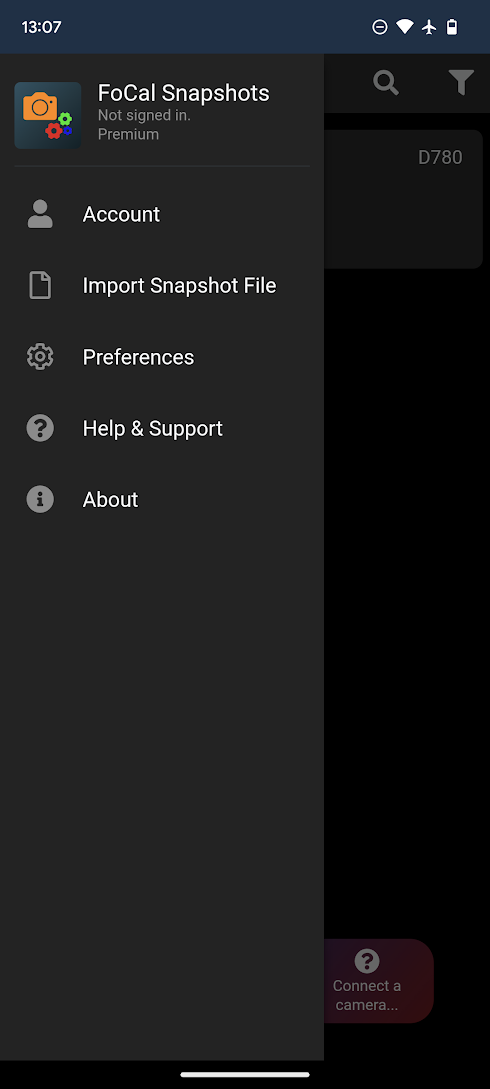
Further Topics
Snapshots Home | This Page | Export a Snapshot
To import a Snapshot file, simply hit the Menu icon on the top right of the app to open the menu, then choose Import Snapshot File:
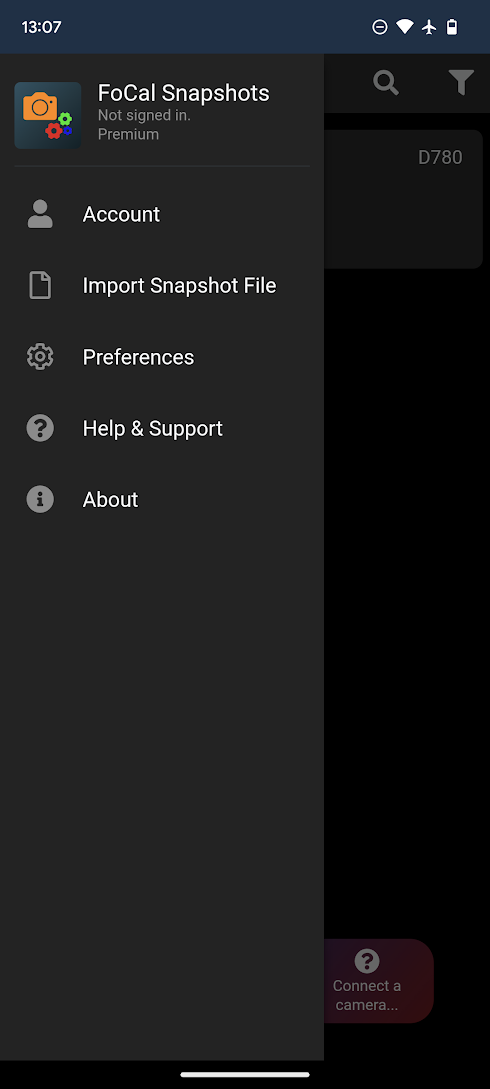
Snapshots Home | This Page | Export a Snapshot