Aperture Range Quality Score (ARQS) – MultiTest
(See Chart Features for general chart features - changing scales, copying to clipboard etc)
The ARQS (Aperture Range Quality Score) chart shows the measured quality range across each aperture for a given focus adjustment value.
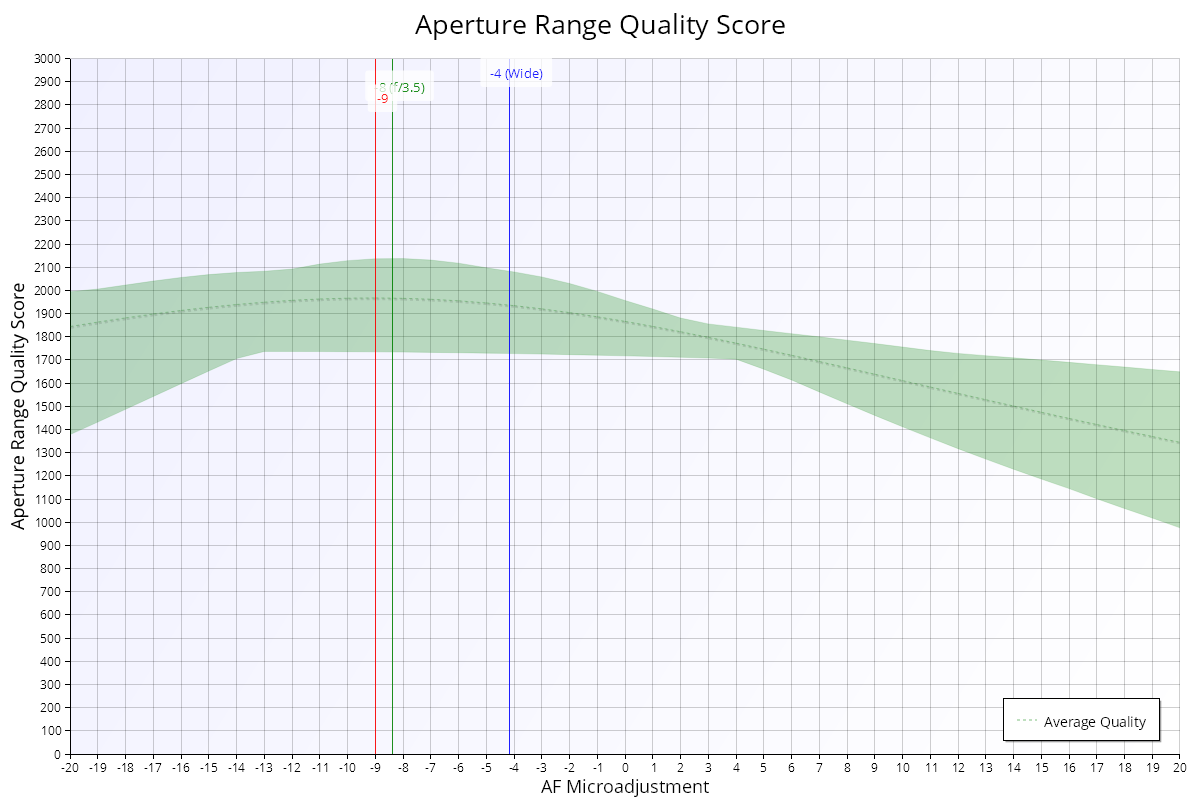
Key:
- Green area: the range between minimum measure quality and maximum measured quality for each aperture as the specified focus adjustment value on the X axis.
- Green dotted line (within the green area): the average quality across the whole aperture range at a given focus adjustment value.
- Blue line: focus calibration value for wide open quality
- Red line: focus calibration value for maximum average quality
- Green line: focus adjustment value for absolute peak quality at the specified aperture
Interpretation
The vertical height of the green area shows the measured quality at each focus adjustment value (note that not every focus adjustment point is measured so there is interpolation between the points).
The highest point of the top of the whole green area represents the best possible quality at any focus shift and aperture, and should coincide with the green vertical line which specified this best focus shift value, and has a label to indicate the best aperture (f/3.5 in the example above).
The blue vertical line shows the focus adjustment value of the best wide-open quality.
The green vertical line is the result of calculating the focus adjustment value required so that if you were to shoot across the full aperture range, the overall quality of all the shots would be best.
This usually sacrifices the quality of very wide aperture, but if you typically don’t use these apertures then it can be a good calibration compromise.
More information about this can be seen at Aperture Sharpness Profile – MultiTest.
Quality & Shift – MultiTest | This Page | Focus & Aperture Quality – MultiTest
