Aperture Sharpness
The FoCal Aperture Sharpness test allows you to see how the sharpness of your lens changes across the aperture.
Opening the Aperture Sharpness Test
With a camera connected, from the Camera page, choose Aperture Sharpness, or use the menu to select Camera > Aperture Sharpness.
This will open the Aperture Sharpness tool:
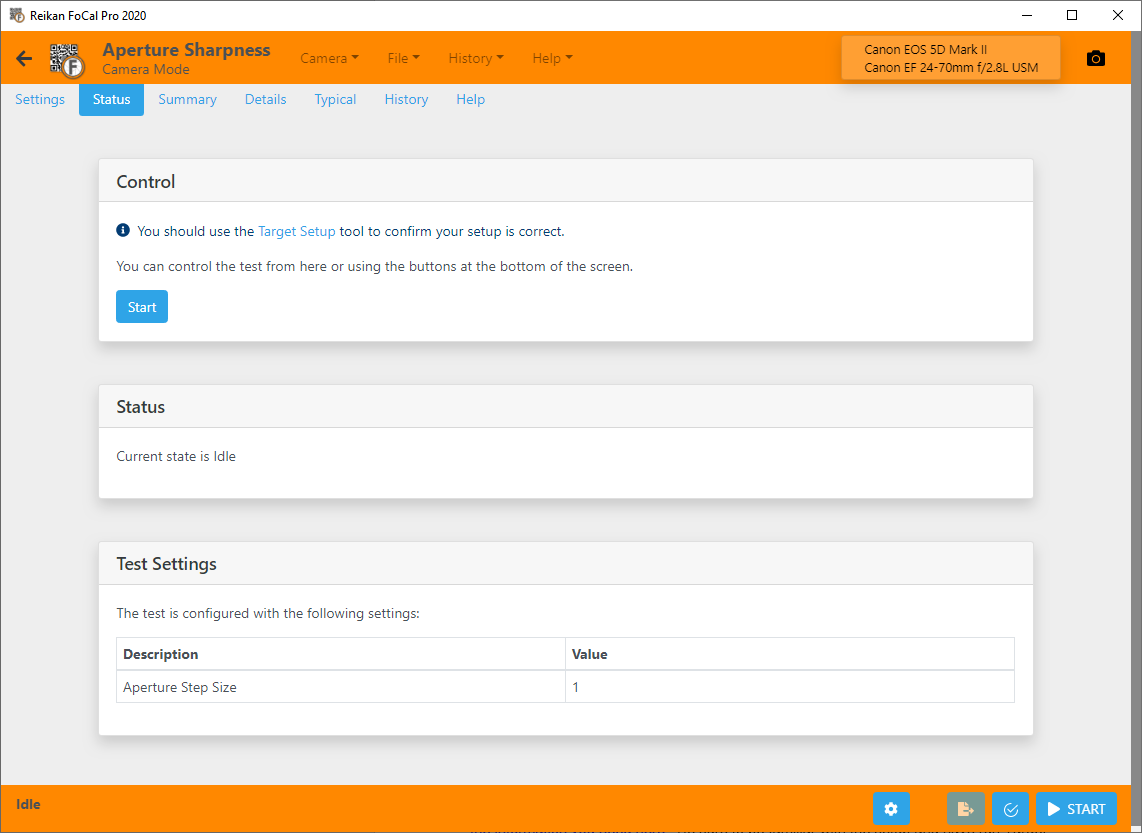
“Perfect Focus” for Aperture Sharpness
In order to obtain representative results for your lens, you must run Aperture Sharpness with the lens focused accurately on the target.
To help this process, when launched from Aperture Sharpness the Target Setup utility runs in a mode to assist with obtaining accurate focus.
Please ensure you follow the steps shown Target Setup Utility – Aperture Sharpness before running Aperture Sharpness, otherwise your results will not be representative.
Settings Tab
The settings that will be used for this test are shown in the Settings panel. The default values are usually most appropriate, but if you are an expert user you may wish to adjust the settings.
See Settings – Aperture Sharpness for further information.
Status Tab
The Status tab is the page that is shown when you open the test (see the image above).
This shows the current state of the test and the settings that will be used when run.
See Status Tab for more information.
Running the Aperture Sharpness Test
After running the Target Setup to ensure everything is setup correctly and the lens is well focused (see above), you are ready to run the Aperture Sharpness test.
To get going, hit the Start button.
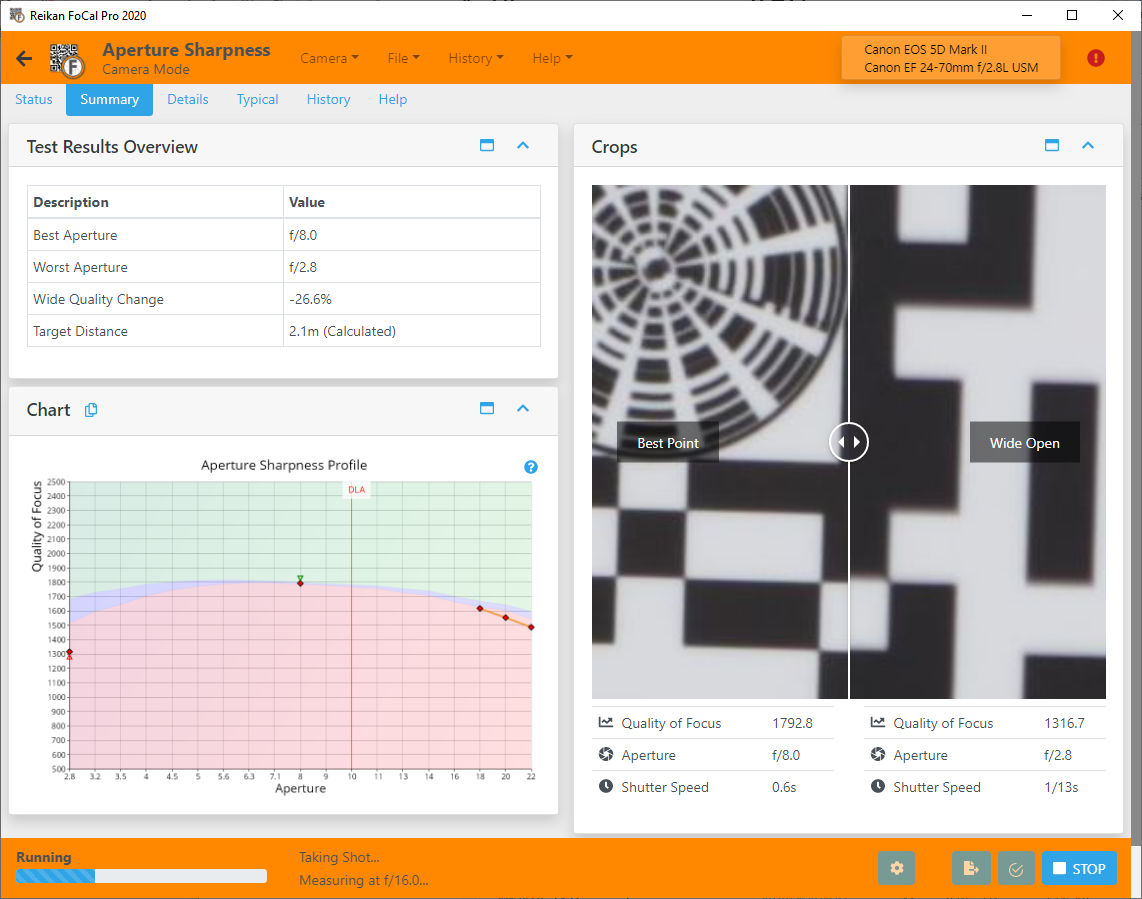
The test will start to run, taking a series of shots and measuring the results across the aperture range. The sequence of shots is chosen to get useful information quickly – for example within the first 3 shots you should be able to see the sharpness of the lens with the aperture wide open (f/4 above), the sharpness with it fully stopped down (f/22 above) and also see any FoCal Comparison Data overlays if available.
You can interact with the charts and crop windows as the test runs, but the information in the Results panel may not be accurate until the test is finished.
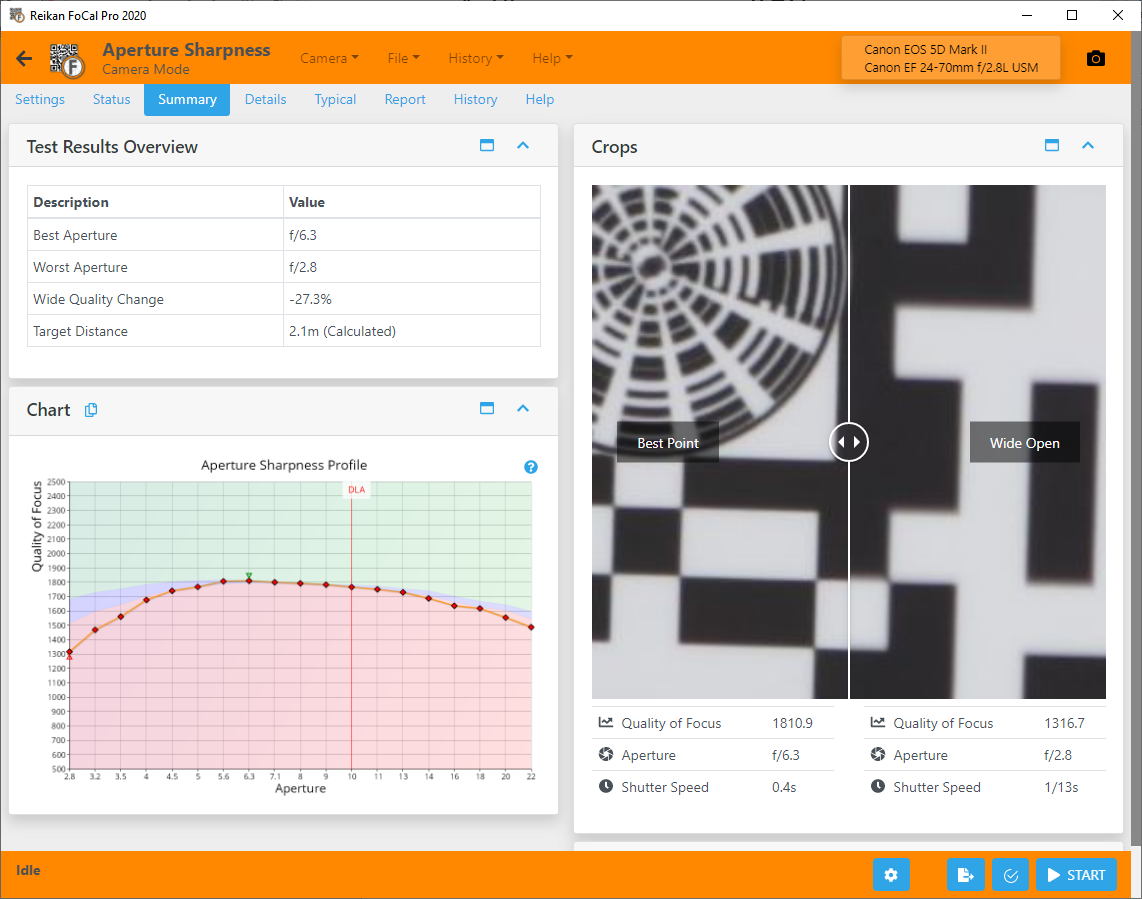
Further Details
Settings Tab
Further information about the settings for this test is available at Settings – Aperture Sharpness.
Details Tab
The Details tab has the following information
- A selection of charts to review different aspects of the measurements – including lens profile, astigmatism/colour information and information about movements of the image as the lens is operated
- Detailed results information
- A list of all shots along with general information
- Detailed information about the capture settings for any selected shot
- A selection of crop images, including the analysed region of any selected point.
See Details – Aperture Sharpness for more information.
Charts
The Aperture Sharpness test offers the following charts (click a link for detailed information):
Lens Profile – Aperture Sharpness
Astigmatism Factor – Aperture Sharpness
Red-Blue Ratio – Aperture Sharpness
Red-Blue Quality – Aperture Sharpness
Comparison Data Difference – Aperture Sharpness
Image Motion – Aperture Sharpness
Corner Brightness Profile – Aperture Sharpness
Dual-Pixel Raw Focus Offset – Aperture Sharpness
Typical Tab
The Comparison tab will show you how your camera/lens combination compares to other users of the same equipment
See Typical Tab for more information.
Report Tab
The Report tab allows you to save a PDF report summary of your test results.
You can also choose to save a CSV file containing the numerical results information for further analysis.
See Report Tab for more information.
History Tab
The History tab shows previous tests run with the same camera/lens combination, and a basic summary of the results.
Double-clicking on an entry will open the details in History mode so you can review the test results from previous test easily and see how your equipment has changed.
See History Tab for more information
Help Tab
The Help tab provides an overview of the test purpose and operation, and link to the online help information.
